“Listings deactivated for potential pricing error”
Just seeing that phrase in the subject line of an email from Amazon can cause me to lose my mind. But then I remind myself that there are some steps I can take to fix this potential error and get my listings reactivated once again.
Before we jump into how to fix this problem, let’s discuss why Amazon has set up this alert in the first place. Amazon has stated that they desire to be the most customer-centric company in the world and that earning customer trust is the number one goal in everything they do. Amazon knows that low prices are one of the best ways to gain customer trust and loyalty and they want to be sure that our products are not priced too high (and therefore hurting the trust Amazon has with their customers). You can read more about this in Amazon’s Fair Pricing Policy.
Also, in all of the pricing error situations below, I’m not talking about fixing a pricing error on items where you are literally price gouging. Selling an essential item during a national emergency/pandemic for a price that is around 10% higher than its usual price can be considered price gouging. So be careful when dealing with selling essential items.
Ok, now it’s time to jump into the steps to fixing potential pricing alerts:
 1. Double Check Your Price
1. Double Check Your Price
When Amazon first introduced the “potential pricing error” flag, it was actually pretty accurate in assessing my errors. Maybe I meant to price that item at $49.99 and accidentally priced it at $499.99 instead. Amazon suspected, based on the pricing history of that particular item, that my $499.99 price was a mistake, and they were right. To protect customer trust, Amazon would deactivate my listing so that my $499.99 price would not be seen with the other competing sellers priced around $49.99. I would get the pricing alert, go in to my inventory, correct my pricing mistake, and the listing would become active again at the correct price.
You can learn how to manually update your prices here.
But what happens if your price is actually what you want the price to be and is not far off from the price of the current competition?
2. Add a Minimum and Maximum Price
To show Amazon that your prices are not a mistake, but are intentionally priced as they are, you can go to your Price Alerts page or your Manage Pricing page and then enter in the min/max prices of the ASIN with the price alert. Make sure your sales price is between your min and max. Save your changes and see if the pricing error disappears.
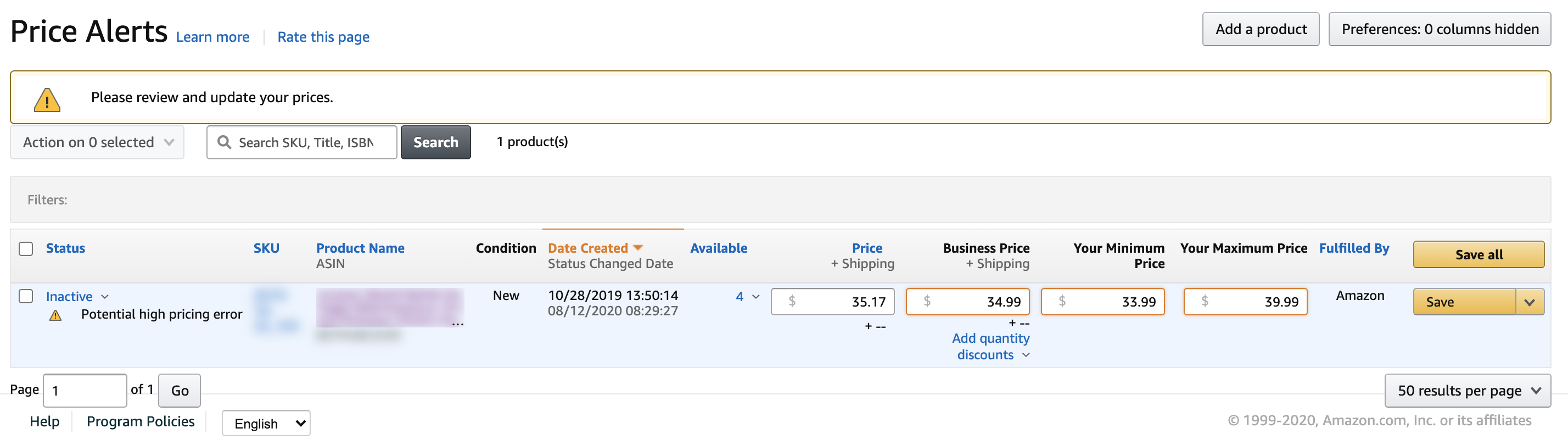
Sometimes the pricing alert will disappear for good, and sometimes it will come back a few hours later. What is the next thing we can do to fix this pricing error?
 3. Tweak Your Price
3. Tweak Your Price
Sometimes just tweaking your price to be a little lower might cause the pricing alert to disappear. Check the product page of that item on Amazon and look at the current low prices of your competition. Maybe the prices of the item are a lot lower now than when you first sent that inventory to Amazon and it’s obvious that nobody is going to buy that item at your higher price when your competition is priced significantly lower than you. You might not want to lower your price to match their prices yet, but tweaking your price to be lower might at least remove the pricing alert. Don’t forget to update your min/max prices if you lower your price to be below your current minimum in the system. Having a price outside of your min/max prices will definitely not fix this situation.
But what happens if your price is actually below the lowest price of your competition? This “high price alert” has to be an error, right? Not all the time. Here’s what to do next.
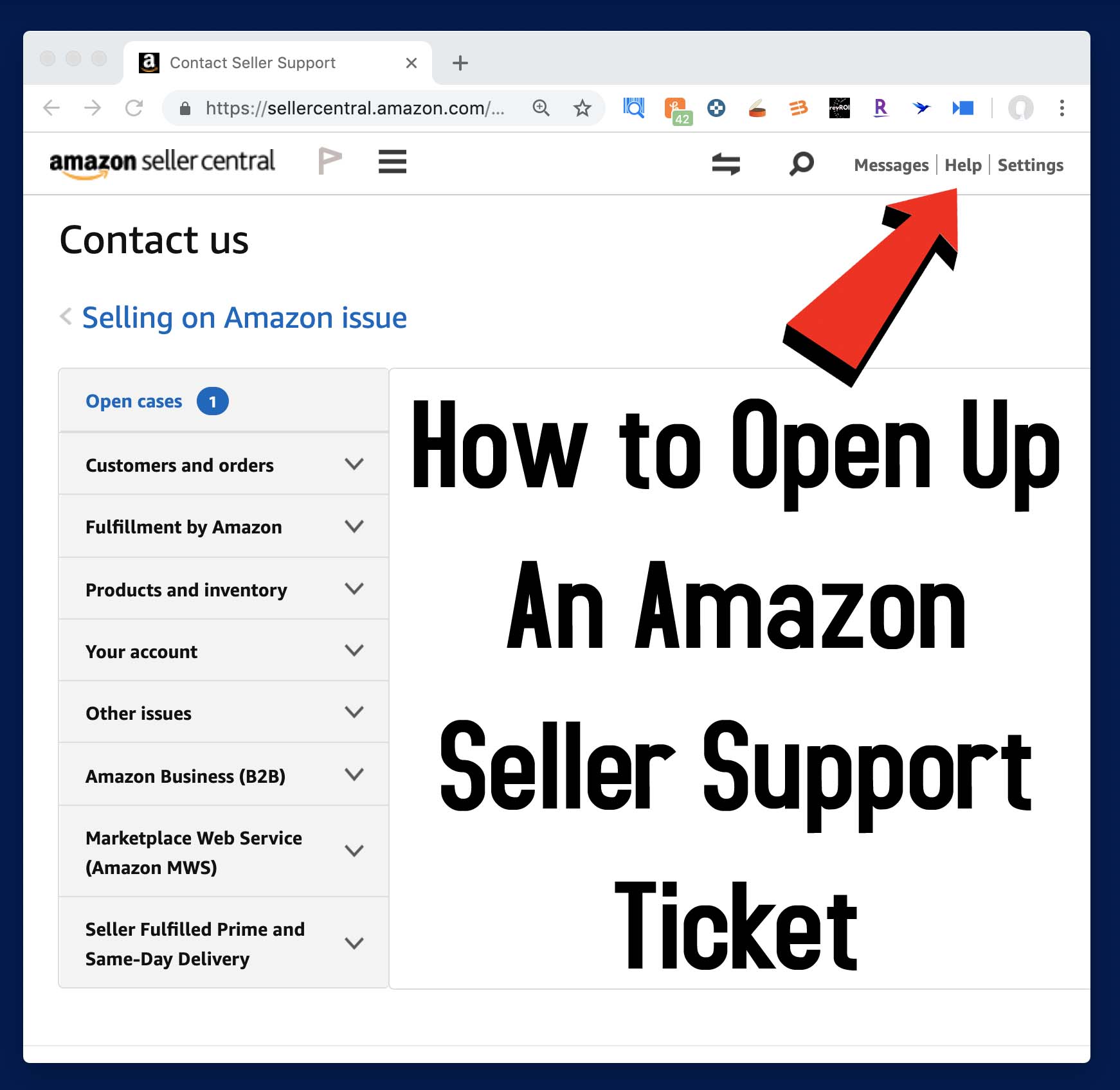 4. Open a Support Ticket
4. Open a Support Ticket
Amazon not only uses the pricing history of an item when coming up with its “high price alert” algorithm, but they also incorporate your own pricing history as well. If you’ve sold this item in the past at a lower price, then Amazon’s algorithm remembers that and thinks your price might be too high because of previous pricing habits.
You can open up a support ticket with Amazon and let them know that the current sellers on that ASIN are all selling around a certain price and that your low price (that was deactivated for being “high”) is comparable with the current low prices. I even take a screen shot of the lowest priced competition to show the Seller Rep that my price fits right in with everyone else’s low price.
Now, if you have a legit reason why you are charging more for an item that Amazon says is too high, then you can also give them that reason. Legit reasons include your supplier raised their prices, your shipping costs from your supplier have increased, or any other real reason you are charging more for your product. Be honest with your reasons and don’t just lie to them with some made up reason.
When Amazon replies, they will most likely send you a copy/paste list of links for possible ways to fix this pricing error. Do your due diligence with each suggestion Amazon gives you (in other words, follow the links, read the pages, and do whatever they suggest to fix this issue).
So what happens if you open a ticket with Seller Support, follow all of the suggested solutions, and the issue is still not fixed?
 5. Escalate the Case to a Supervisor
5. Escalate the Case to a Supervisor
You might remember this phrase “escalate to a supervisor” from our blog post of The Magic Words for Communicating with Seller Central. When you reply to a support case that is not being helpful and you’re wanting to get a Seller Rep Supervisor involved who might better understand the issue you’re trying to solve, then use this phrase in your reply:
“Please escalate this case to your supervisor.“
Use those words exactly. The Seller Rep will know what you mean and should forward your case to a supervisor. Sometimes the supervisor will better know how to help you and will give you the help you need to fix the problem, or potentially even fix the issue for you. But other times, the supervisor will not be much help.
I know sometimes Amazon Seller Support can be frustrating, but remember these reps and supervisors are people and most of them are trying to do their best to serve you. In your interactions with them treat them with respect. Even though the situation does not make sense and sometimes Seller Support does not help, take deep breaths and move on to the last suggestion to fix this problem.
 6. Your MSKU has a glitch (and here’s how to fix it)
6. Your MSKU has a glitch (and here’s how to fix it)
Sometimes, no matter how low you price your item (even at a massive loss) you still can’t get the high price alert to go away. When this happens, one strategy that some Amazon sellers have found helpful is this:
- Create a removal order for your “high price alert” inventory.
- Once all of your “high price alert” inventory has been returned to you, close and delete your listing in your Amazon inventory.
- Send your “high price alert” inventory back to Amazon on a new MSKU.
For some Amazon sellers, there is a glitch connected with the old MSKU and sending the same inventory back to Amazon on a new MSKU solves this problem. It’s not a 100% sure-fire method, but has worked for many sellers, including me.
7. Lower your Price and Move on
I know this is not the answer you’re looking for, but in all honesty, after you take the steps above to fix the situation and they all fail, there really is nothing left you can do. Realize that sometimes things will go wrong and they won’t make sense. In fact, if you expect it to happen from time to time, you can actually roll through these steps quickly and then transfer your energy and focus to something more productive.
In fact, sometimes if I see a pricing alert on an inventory item I don’t want to deal with, I just skip straight to lowering my price until the alert disappears. Sometimes just doing that and focusing on other areas of my business is a better use of my time.
*This post was updated for 2021
![]()
 So now I’d love to hear from you. Have you found any other ways to successfully deal with removing potential pricing errors that deactivated your listings? I’d love to hear what strategies you have used and how things went.
So now I’d love to hear from you. Have you found any other ways to successfully deal with removing potential pricing errors that deactivated your listings? I’d love to hear what strategies you have used and how things went.
![]()
 Why reprice manually when you can create your own custom automatic repricing rules with BQool?
Why reprice manually when you can create your own custom automatic repricing rules with BQool?
Manually repricing is great when you have low inventory levels and can handle repricing from time to time, but once your inventory levels start to get larger, you might want to consider using an automatic repricer like BQool. While Amazon’s Automate Pricing tool is free, their repricing rules are way too limited for the results I’m looking for in a repricer.
We started using the BQool automatic repricer service in September of 2018, and now we wonder how we ever ran our Amazon business without it.
 If you’re wondering how well BQool works, just know that for the first month of using Bqool, our sales literally doubled. Not only that, but BQool syncs with our InventoryLab account and automatically imports my buy costs into Bqool. This is a huge time saver.
If you’re wondering how well BQool works, just know that for the first month of using Bqool, our sales literally doubled. Not only that, but BQool syncs with our InventoryLab account and automatically imports my buy costs into Bqool. This is a huge time saver.
For a 2-week free trial of Bqool, click here.
 Free BQool Bonus – If you sign up for BQool via the link above, then I’ll send you my own personal BQool repricer settings that helped me double my sales the first month of using it. Just contact me from the same email you used to sign up for BQool (so I can verify your free trial) and once verified, I’ll send you my personal BQool repricer settings.
Free BQool Bonus – If you sign up for BQool via the link above, then I’ll send you my own personal BQool repricer settings that helped me double my sales the first month of using it. Just contact me from the same email you used to sign up for BQool (so I can verify your free trial) and once verified, I’ll send you my personal BQool repricer settings.


Yes, dealing with the Potential High Pricing Error can be maddening. Often times I’ve had to lower the price so much that I was actually taking a loss on the item. Frustrating! I just did a removal order.
Although I haven’t tried it yet, I’ve been told, when you first get the error message, to actually raise the price significantly. Then, after a few hours, go in and lower it slightly. Wait another few hours, then lower it slightly again. And keep repeating this until the error goes away. In other words, you are trying to quickly create a pricing history of much higher prices to trick Amazon’s algorithm into allowing you to use the price you really want.
Have you heard of this? Does it work?
Thanks,
Philip
I have not heard of this strategy but it sounds like something I might test to see if it could work.
This is helpful, but my frustration is that many…dare I say most Amazon associates insist on replying with a canned response ie how to fix a pricing error. I have followed your advice as well as their instructions to no avail.
Recently I had 3 different products that were deactivated due to perceived pricing errors. I went into the seller app and applied min and maximums and the listing remained inactive. I have even lowered the sale price well below MSRP and the listings still remain deactivated? Am I expected to sell at a loss? After trying to fix listings for a couple of weeks that’s when I throw in the towel. A removal order is what I’ve done. I will simply send the merchandise back in under a different SKU and see if that resolves the matter. * In all of these cases I was the lowest price seller and still my listings were deactivated while the other sellers remained active?
Yes, unfortunately the Amazon reps are judged based more on the speed of which they can reply to support tickets rather than the quality of the support. If I open a case and get the same copy/paste reply after several attempts to fix this issue, then I go in and give the rep feedback in their “seller rep feedback system” usually found at the end of a support email.
Note: Amazon has no idea what price you paid for the item, so in their point of view they are assuming you got the item at a wholesale price. If it takes selling the item for a loss for you to let go and move on to better things in your Amazon business, then yes, I’d recommend selling at a loss and moving on (after all other options have been explored).
Good article. I first received this error when I listed a model car kit, not currently available using Keepa I matched the last sold price. So when I got the message I just kept lowering until the error went away (a lot lower). Although I would make a profit, it would seem that they Amazon is not considering the sales price history when giving this error message. Next time I see the error I’ll try those other methods.
They look at the sales price history compared to the sales rank… so they know what prices are more likely to be purchased by a customer in the past. If an item priced at $50 and sells once a month, but at $40 sells 10 time a month, then Amazon will want the price lower. BUT Amazon does not want the price too low either. Amazon will send out a low price alert (sometimes) if they think the seller is priced too low. Being a customer-centric website, Amazon has said it does not want to sell out of item on their platform, so if the number of sellers is low, they will send out low price alerts if they think the seller should raise their price. It’s rare when that happens, but it does happen.
I put up a new item that has never been on Amazon and the MSRP is $427 and I put it at 500 to see what it would do. Still low price error. This is silly.
Most of my price alerts happen in books, where there is a signature or special inscription that causes the price to be higher than what is typically sold. I find that listing in collectibles category usually alleviates the problem. However, because the category can’t be changed it requires recreating a new listing and I find that the collectible category is not shopped as frequently.
I know it gets less traffic, but the items that are autographed or have an inscription are technically collectible condition. If you’re getting high price alerts selling them as used, but you’re pricing them at a collectible price, then there is no way around that. You need to sell the item in the right condition, or not expect your book to allowed a higher price because of the premium nature of your book. You need to pick the higher price in collectible or the lower price in used.
Thanks Steve, you addressed a frustrating issue indeed!!! What happens if you only input a min price, but not a max price? Typically for me I had to resort option 6 just to end the nagging issue, which I imagine counts towards your IPI inventory score?
Lastly there is another issue…stranded inventory. I have items inbound, they already show up as stranded? Is this something you’ve dealt with? Frustrating!!!!!!
If you don’t include a max price then Amazon will still flag with a potential high price alert. When you tell Amazon that your high price is $X and your current price is $Y, then Amazon knows that your current price was not a mistake.
As for the stranded inventory issue, lately Amazon has a bug that some items that are not check in yet… or are in transit to another fulfillment center are going into stranded before they are ready to be live.
Sadly I have yet to get a supervisor on this or any other issue with Amazon..and yes I used those exact words too..no go. Sadly get copy and paste replies back – and the replies have NOTHING to do wtih the issue at hand either.
It is frustrating. I keep reopening cases, sometimes saying “I will leave you negative feedback if you don’t escalate this case to a supervisor.” Then, if that does not work, I let it go.
Tried most of these maybe a higher $ with reductions might work
1574869973 Paperback
$809.67
1 Used from $1,036.00
1 New from $809.67
my used $30 is flagged $15 min $50 max
Hi guys,
this pricing issue is hideous! Been fighting against it for months and still have not found any real solutions yet…
What I did: created new EANs of my products to bypass the Amazon algorithm. It worked for half of my products… until yesterday when the other half got deactivated again… How did that happen…? I believed Amazon was deleting
the SKUs from the system?
Did someone try the high price/ low price / high price / low price strategy someone mentioned above?
In parallel, I flagged it to an Amazon rep I know in Paris and she told me she opened a ticket internally.
Fingers crossed from Barcelona.
(NB: I am the only seller, working for a company making heaters)
I have quite a different issue. Min and Max prices were automatically set and for some reason seem to be controlling my ability to keep a sale price or standard price, keeps wiping them out, and deferring back to my MSRP. No matter what price I change it to, it keeps reverting to the old msrp price.
Do you have Automate Amazon turned on? If so, turn it off so Amazon does not change your prices.
Not an FBA issue, but I just had a situation where the shipping cost for the item (set by Amazon) is at $5.49, but the actual shipping cost is $30. I didn’t realize this until I just sold it, so I raised my price by $25 for the rest of that inventory to compensate for the out of pocket Ioss on shipping (which is what Amazon suggested). That then triggered a high price warning. Changing minimum and maximum didn’t help. I dread wading back into seller support, which rarely is actually true support. Anyone have advise for this issue?
If you are seller fulfilling the orders, you need to make sure your shipping templates are correct.
I believe amazon is scraping my website for lower pricing and then flagging our products because of it. The products we sell are only sold by us on amazon, so no one else is selling that same product. Amazon has no other pricing information to go off of. So this is the only thing i think that can be happening.
Anyone else thinks this is going on?
Any tips other than having 2 completely different skus, titles and descriptions for each website and amazon?
I tried contacting the seller support last time, they are asking me if I can provide the pricelist we have on our website to update their system, that would be helpful to keep our listings getting tagged for pricing issues.
My frustration is that I am having my listings removed because Amazon says I am price gouging. What has happened is another seller has copied my ad with a much lower price but they are selling the same item from a distributor that manufactures a much lesser quality item then mine. I pay top price for a quality item and am only making a reasonable mark up. Therefore the other seller can sell soooo much lower that what I am selling for. There is no way I can get anyone at Amazon to understand this. I have tried for months to explain to them but seems to be no one that wants to understand the reason for my items being price higher.
Amazon thinks that the products sold by both you and your competitor are exactly that same. There is no way for them to know that the quality is different. Are you the brand owner? If so, you can see about getting the other seller removed off the listing for selling a counterfeit. If you are not the brand owner, then you have no control over this situation… unless you want to bring it to the brand owner’s attention.
Hi, I am new to FBA and have just got my first product into Amazon.
I (stupidly) thought I would launch this product at a VERY low price (making a huge loss) just to get a few sales and positive reviews. Unfortunately this has backfired…After numerous sales at this low price, I then increased my price right up to where it should be in order for me to make profit. A pricing error came up and my products are currently ‘stranded’ and I am being threatened with automatic removal.
The problem is, Amazon has set the Reference Price in accordance with the sales history of the ridiculously low introductory price and I cannot set my pricing now to where it needs to be.
Seller Support have not helped me at all, I just get the usual copy and paste links. The matter was escalated to supervisor but he didn’t resolve the matter either and deemed the case as ‘answered’.
I am at a complete loss as to what to do? Please, do you happen to have any advice? Thank you.
I’m sorry, but this is just a lesson learned situation… and I know it stings, but it’s a situation you’ll never find find yourself in again if you learned the lesson. I wish you all the best moving forward.
Amazon reps are not looking to help you and are not people since they never read your issue. They give scripted replies that are always always no. That’s not a person that’s a robot pretending to help so they can get on to the next one.
The Amazon reps are required to answer the emails as quickly as they literally can… so they usually just see the main idea of your message and reply with the best copy/paste reply they can. With the majority of sellers, this works (or there is no more correspondence from the seller so the rep assumes it worked). When this happens to you, simply reply with your own copy/paste and say, “Please escalate this case to your supervisor.” and usually the supervisor is much better help.