Sometimes it’s inevitable. You’re not always going to get the price you want for an item you’re selling. This happens all the time online and in retail stores. Even brick and mortar stores understand it’s a good idea to lower their prices in order to move inventory. Most retail stores lower their prices because they just don’t have shelf space for the few items they have left. Other stores lower their prices because of a change in seasons.
As resellers, we love it when retailers lower their prices and move these items to a clearance section. In fact, we usually capitalize on these clearance items by buying those clearance items and selling them for a profit on Amazon. But the issue of when it’s a good idea for Amazon sellers to lower their prices is a whole different story.
Since I started selling on Amazon back in 2011, my views on this topic have changed greatly. I once thought (and taught) that having an inventory filled with both fast nickels and slow dimes was good strategy for a healthy inventory.
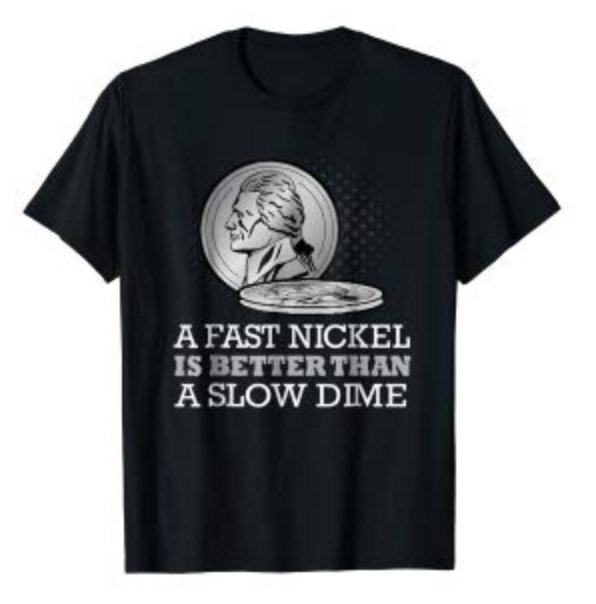 In case you have not heard those terms before, a fast nickel is an item that sells both fast and at a good ROI, while a slow dime sells much slower but with an amazing ROI. The rationale behind this type of logic is that the higher ROI you can expect for the slow dime makes up for the time and fees involved in the item taking much longer to sell.
In case you have not heard those terms before, a fast nickel is an item that sells both fast and at a good ROI, while a slow dime sells much slower but with an amazing ROI. The rationale behind this type of logic is that the higher ROI you can expect for the slow dime makes up for the time and fees involved in the item taking much longer to sell.
But in today’s Amazon world, my views have completely changed — mostly because of how Amazon has changed, but also because of gaining almost a decade of experience as an Amazon seller.
The top BAD reasons to lower your price:
Now, on the surface, the below reasons might sound like good reasons to lower your price, but those reasons are actually incomplete. You need a little more information to be sure that lowering your price is a good idea. Let’s break down the top bad reasons and see if we can’t find the rationale to hold your price today.
-
My item seems like it’s not selling as fast as I want it to.
 The problem with this reason is the word “seems.” It’s never a good idea to make any business decisions on your feelings. It’s better to get the actual data in order to make the best pricing decisions. I use Keepa on a daily basis to research the pricing and sales velocity of items on Amazon. A quick look at your item’s Keepa graph might show you that your item is selling consistently and that you only have a few competitors who look like they are about to sell out. That means you could get some quick sales coming very soon. For more on how to understand Keepa graphs, click here.
The problem with this reason is the word “seems.” It’s never a good idea to make any business decisions on your feelings. It’s better to get the actual data in order to make the best pricing decisions. I use Keepa on a daily basis to research the pricing and sales velocity of items on Amazon. A quick look at your item’s Keepa graph might show you that your item is selling consistently and that you only have a few competitors who look like they are about to sell out. That means you could get some quick sales coming very soon. For more on how to understand Keepa graphs, click here. -
I just saw that my item has really bad reviews and I want to sell it faster.
In my years of experience selling on Amazon, I never let reviews of a product impact how I’ll price an item. Even if an item has many bad reviews, that doesn’t mean it’s not going to sell. Most people are more likely to leave bad reviews than good ones, so just because an item has bad reviews doesn’t mean there are no happy customers buying this item at your price.
-
My item just went out of season and I want to get rid of it faster by lowering the price.
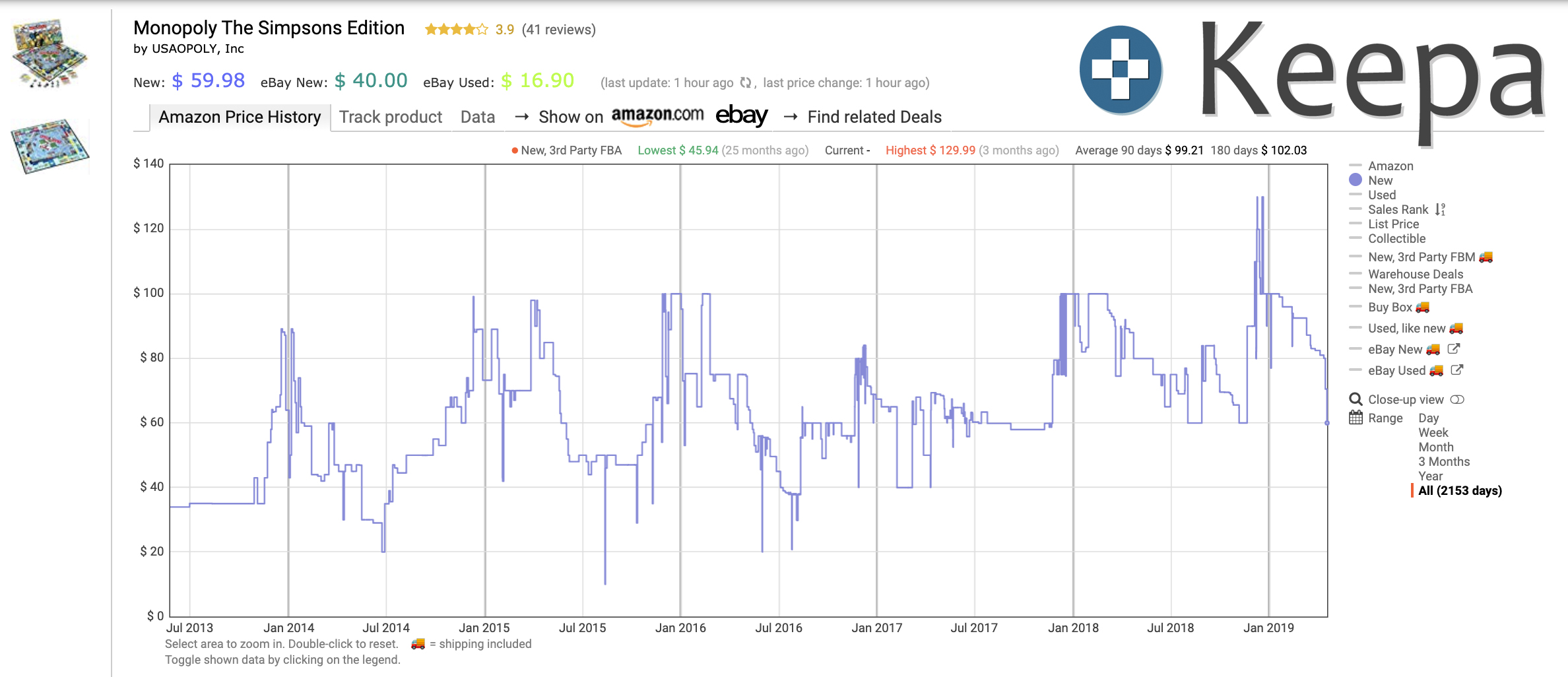
Click the picture above to see a larger image in a new tab. Did you know that selling an item when it’s out of season can sometimes mean you could actually sell it for more than when it’s in season? When an item is in season, the supply of that item is much higher because the demand is higher, but when an item goes out of season there can still be a demand and Amazons sellers can still make a good profit selling that item out of season. For example, I’ve sold Christmas ornaments in July, Halloween lawn decorations in March, and Valentine’s Day merch in September. The best way to know if an item will still sell at a good price when it’s out of season is by looking at that item’s Keepa graph. Again, for more info on how to use Keepa, click here.
-
My item is currently out of season and still has months before it’s back in season again.
Again, by looking at a Keepa graph, I can look into the past and see how the price and sales ranks have reacted to coming back into season, and then I set my price accordingly. For example, there are items that I know are priced at $30 today, but they will be priced at $90 when the item comes back into season. I’m ok waiting a few months for the higher price that I can expect to get in the near future.
Hopefully the list above has given some of your products more of an opportunity for you to make some higher profits by not lowering your prices just yet. But obviously, not all of our inventory needs to hold it’s price and wait for the next sale. Sometimes it’s the absolute right thing to do to lower our prices.
 The top BAD reasons to NOT lower your price:
The top BAD reasons to NOT lower your price:
Again, on the surface, some of the below reasons might sound like good reasons to hold your price, but like the first list above, those reasons are very incomplete. You need a little more perspective to be sure that holding your price is a good idea. Let’s break down the above reasons and see if we can’t find grounds to lower your price today.
-
I’m not really paying attention to my inventory and just hope it all sells eventually.
Unfortunately this is the position most Amazon sellers take, and it leads them to eventually giving up selling on Amazon because “selling on Amazon doesn’t work.” They are more focused on sourcing new inventory that they have no idea the prices of their items have drastically fallen and their chances of making a profit on those items have disappeared. What if the seller instead just lowered their price a little earlier before the price tanked completely? Then they would have not missed an opportunity to still profit from the sale of that item.
-
I want to make more money by selling my item at a higher price.
 Sometimes sellers will hold the price of their item because they want to make more money when it sells. Now, if the Keepa data shows you that you can expect a higher price soon, then by all means, hold that price… but if you look at the Keepa graph and it shows you that it’s not very likely that you could expect to get your higher price, then it’s time to let go of the profits you wish you could get and lower the price. If you hold your price, then even your hoped for ROI will be chipped away by paying monthly storage fees and, after a year, paying rolling long-term storage fees each month. Not only that, but slow selling inventory hurts your IPI (Inventory Performance Index) which could lead to limited FBA storage levels.
Sometimes sellers will hold the price of their item because they want to make more money when it sells. Now, if the Keepa data shows you that you can expect a higher price soon, then by all means, hold that price… but if you look at the Keepa graph and it shows you that it’s not very likely that you could expect to get your higher price, then it’s time to let go of the profits you wish you could get and lower the price. If you hold your price, then even your hoped for ROI will be chipped away by paying monthly storage fees and, after a year, paying rolling long-term storage fees each month. Not only that, but slow selling inventory hurts your IPI (Inventory Performance Index) which could lead to limited FBA storage levels. -
I don’t want to start the “race to the bottom.”
 “The term “race to the bottom” refers to the situation when two or more sellers are trying to get the next sale by continually lowering their price in order for their item to be the lowest priced on Amazon. With worst case scenario thinking, all sellers keep lowering their prices until the price drops low enough that no seller could possibly be making a profit. In other words: nobody is a winner when they compete for the race to the bottom. Here is the cold, honest truth that all Amazon sellers need to embrace: On slower moving inventory, the race to the bottom is almost impossible to avoid. Sure, you might hold your price, but your competition will be lowering their prices and selling before you do. Sometimes there are no sales because the price is just too high. Lower prices might actually start sales up again. This is another reason I love to use Keepa. If I have an item in my inventory with a high price but no sales, I can actually look at the Keepa graph and see what prices in the past are connected to actual sales. Again, for more on how to read a Keepa graph, click here.
“The term “race to the bottom” refers to the situation when two or more sellers are trying to get the next sale by continually lowering their price in order for their item to be the lowest priced on Amazon. With worst case scenario thinking, all sellers keep lowering their prices until the price drops low enough that no seller could possibly be making a profit. In other words: nobody is a winner when they compete for the race to the bottom. Here is the cold, honest truth that all Amazon sellers need to embrace: On slower moving inventory, the race to the bottom is almost impossible to avoid. Sure, you might hold your price, but your competition will be lowering their prices and selling before you do. Sometimes there are no sales because the price is just too high. Lower prices might actually start sales up again. This is another reason I love to use Keepa. If I have an item in my inventory with a high price but no sales, I can actually look at the Keepa graph and see what prices in the past are connected to actual sales. Again, for more on how to read a Keepa graph, click here.
 Overall, it’s in your best interest to focus on building up your Amazon FBA inventory with items that sell quickly. Faster selling items help you get the profits you can use to buy even more faster selling inventory. The more fast-selling inventory you sell on Amazon, the faster you can snowball your profits!
Overall, it’s in your best interest to focus on building up your Amazon FBA inventory with items that sell quickly. Faster selling items help you get the profits you can use to buy even more faster selling inventory. The more fast-selling inventory you sell on Amazon, the faster you can snowball your profits!
While most Amazon sellers try to focus on sourcing faster selling items, there are others who ignore all of the negatives of not lowering their prices sooner. Not selling your inventory quicker means more monthly storage fees, long-term storage fees, and the potential of having Amazon limit your FBA storage.
Obviously, it’s your call on how you want to price (and reprice) your inventory, but I hope today’s blog post has given you some better ideas on how your pricing strategy can either make or break whether or not you’ll be a successful Amazon seller or not.
*Post updated for 2022
![]()
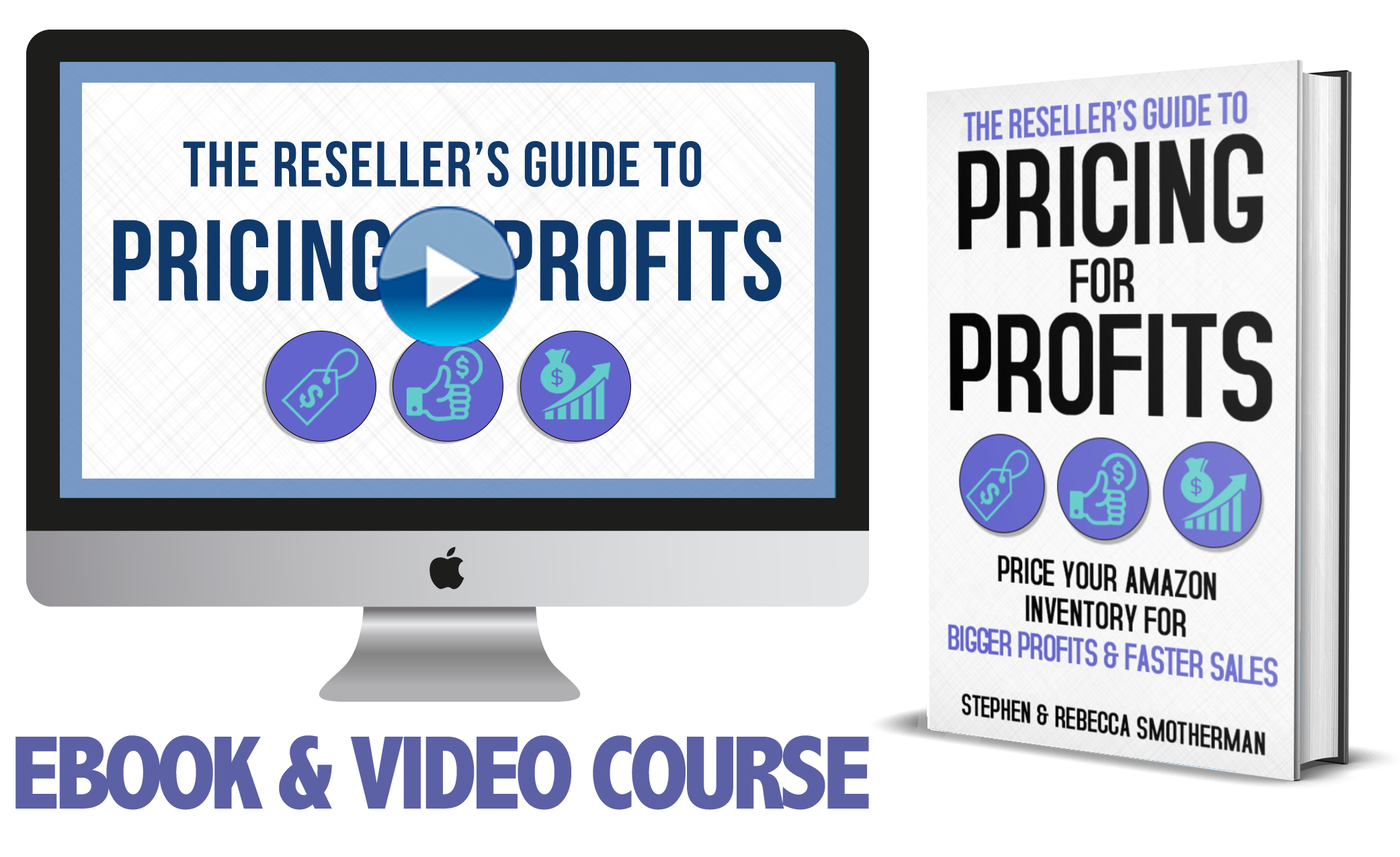 The Reseller’s Guide to
The Reseller’s Guide to
Pricing for Profits
Do you have a strategic pricing strategy for the items you’re selling on Amazon? Your pricing game plan can determine whether your Amazon FBA business succeeds or fails.
Amazon (as a seller) has a pricing strategy… and successful third-party sellers have a pricing strategy. It’s about time you had a tactical and calculated pricing strategy that will help take your Amazon business to the next level.
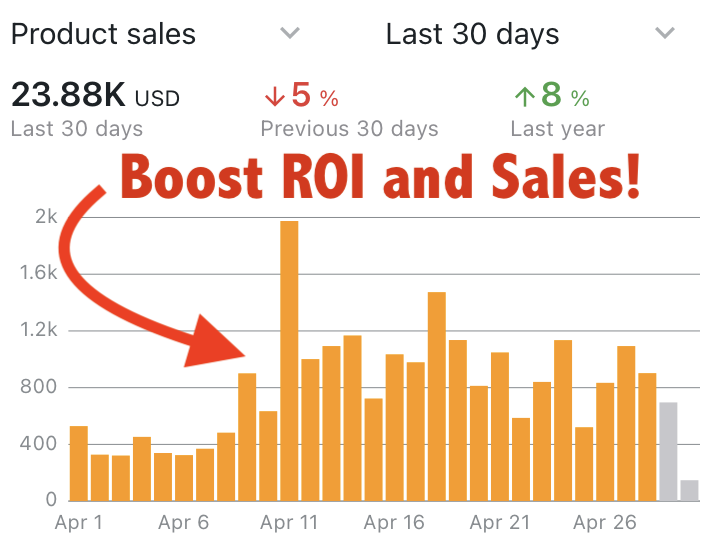 In The Reseller’s Guide to Pricing for Profits, we’ll help you craft and execute the perfect pricing strategy that will help you increase your profits while still consistently selling your inventory. With this course you’ll be able squeeze more ROI out of every single items in your inventory. With increased profits you’ll be able to grow your Amazon business faster and set yourself up for long-term success.
In The Reseller’s Guide to Pricing for Profits, we’ll help you craft and execute the perfect pricing strategy that will help you increase your profits while still consistently selling your inventory. With this course you’ll be able squeeze more ROI out of every single items in your inventory. With increased profits you’ll be able to grow your Amazon business faster and set yourself up for long-term success.
The course is a combination video course (3+ hours of training) and a 70+ page ebook. The videos and book both share the exact same content (so you can pick the format you most like to learn from). The course also comes with multiple bonuses no additional charge!

I sell used books and flip used fbm books and sell them used fba, mostly textbooks. Will this program work with this business model. To be honest I tried it once but it was very confusing just what it was doing. Will this allow me to automatically reprice all all my books without doing it manually and still maximize my profits?
BQool does have the option to set up to reprice used books to compete with only the books that are at the same condition… so you can have the best price of all the “very good” books if you want. Plus even more ways to personalize the used repricing rules. I don’t do this, but I know they have training videos showing you how to do this.
Great article! One thing to notice is the rise of sellers in an item that almost always leads to a price tank. Those are products I usually wait on or keep an eye on until the sellers drop.
Yes, that’s the law of supply and demand in action… as the supply goes up, prices are going to fall (unless the demand meets rise in supply).
Thanks for the great info. It gave me a different perspective on using keepa. Also, I’m just starting the search for a repricer and recently signed up for a trial version of another program. Is it possible to use 2 at one time? I think Bqool was one that integrates with Inventory Lab (doesn’t it?), and the one I signed up for doesn’t. I’d love to get your settings with sign up because honestly, I haven’t been able to figure out the settings in the other one yet.
You can use both repricers at the same time, but know that if you have repricing rules for one item set up on both platforms, then they will be repriced up and down constantly. Yes, BQool integrates with InventoryLab so you don’t need to re-enter all your buy costs. I suggest just using just one repricer tool. If you sign up for BQool, send me a message here and my assistant will send you the Bqool repricing rules.
Hello Stephen, thank you very much for your useful information about Amazon and its services. Tell me in which service you need to register (BigCRM, BigTracker, RepricingCentral)?
To sign up for the BQool repricer, use the RepricingCentral feature. Sign up here: https://www.fulltimefba.com/bqool