Recently we’ve been running a blog series called Seller Central Tips, including posts on the following topics:
Today we’ll look at Tip #4: How to Check for Reimbursable Lost Items
 passed, the shipment will contain a message stating you can’t reconcile discrepancies yet.
passed, the shipment will contain a message stating you can’t reconcile discrepancies yet.4) For any shipments older than three days past delivery with a “Receiving” status, click the shipment name to bring up the shipment info, then click “Reconcile” to see what problems might have occurred during the process of  scanning in your items at the warehouse. You will see either a positive number or a negative number in the “Discrepancy” column, depending on whether the warehouse workers found extra items or whether they couldn’t find an item. Either way, at this point you’ll need to click the drop down menu under the “Action Required” column.
scanning in your items at the warehouse. You will see either a positive number or a negative number in the “Discrepancy” column, depending on whether the warehouse workers found extra items or whether they couldn’t find an item. Either way, at this point you’ll need to click the drop down menu under the “Action Required” column.
 not shipped” (if you forgot to include the item in your shipment) or “Missing – Please Research.” When we’ve asked Amazon to research missing items from shipments in the past, we’ve received one of two responses: either they research the case, find the item in the warehouse, and return it to our inventory — or they research the case, can’t find the item, and reimburse us for the loss. For either of these possibilities, you want to stay current in checking your shipping queue for these discrepancies. The sooner the warehouse resolves the discrepancy, the sooner you can be reimbursed or have the item back in your inventory and available for purchase.
not shipped” (if you forgot to include the item in your shipment) or “Missing – Please Research.” When we’ve asked Amazon to research missing items from shipments in the past, we’ve received one of two responses: either they research the case, find the item in the warehouse, and return it to our inventory — or they research the case, can’t find the item, and reimburse us for the loss. For either of these possibilities, you want to stay current in checking your shipping queue for these discrepancies. The sooner the warehouse resolves the discrepancy, the sooner you can be reimbursed or have the item back in your inventory and available for purchase.
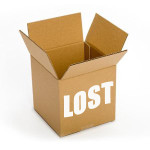
Great tip! I had 5 or so items that were lost that I didn’t know about.
Good! Glad you could get some money back!
Appreciate the tips.
If they find positive discrepancy, is it better to research or say, yes, it’s possible you found them?
Always ask them to research! If they find the missing item, you want them to be 100% sure it’s your missing item.
Useful tips, i haven’t exp about reconciling case.
Thanks.
Thank you !
You’re welcome! Happy to help!
Why ask them to research a positive discrepancy? What would motivate the seller to have them correct an error that is seemingly in your favor?
I guess I just live under the philosophy of “You reap what you sow” and “Do to others as you would have them do to you.”
Thank you Stephen. Found a missing item thanks to you. 🙂
Have a great evening.
Tango
Glad to help!!
~Stephen
hi Stephen,
Does this tip only applies to new shipment creation. What about items lost or missed in Amazon Fulfillment Center after they were received ? How can I get the reimbursement?
BTW: you blog is very valuable. thanks!
This is for older shipments that are closed as well. Open up a case and get reimbursed for the missing items!
Once I hit the “Missing Please Research” button, do I need to save or should there be a submit button or just clicking the Missing Please Research button is all I need to do? It didn’t seem to do anything after I did that so I wasn’t sure how to know if I was successful at submitting it.
BTW – Thank you so much for this e-book. I’m a fairly new seller (couple months) and now I have a system for checking for all of the inventory issues that can occur on a regular basis. Super helpful. Will pass along to my other FBA newbie buds!
I figured out what I was doing wrong so no need to answer this. I am enjoying reading through your blog.
Good to know!
Anyone know of a service to do this for sellers? Like an audit service to recoup erroneous fees?
Check out the course VA 4 FBA. It’s not a service to do this, but a course that teaches you how to find and train an overseas VA to do this for you on a consistent basis…. MUCH better (in my opinion) of paying a service to do this for you on a one time basis. Here is the link: http://www.fulltimefba.com/VAcourse
For anyone who is concerned about older “CLOSED” shipments, Amazon will process claims within 9 months of shipment delivery date. Do it! I have now received more than $500 in reimbursements from Amazon with very little effort on my part. THANK YOU SO MUCH!
From Amazon’s Help pages: “Claims for missing items must be submitted within nine (9) months of the shipment delivery date. All other claims for lost or damaged inventory must be submitted within 18 months of the date of loss or damage.”
Great info, Abigaile!
It now appears that Amazon is requested “Proof of purchase” for any items that are missing. I have receipts but most of my purchases are from Thrift stores. I am going to scan one in today and let you guys know the response I get.
I’ve had an Amazon rep tell me this too… but I remind them that they don’t need a receipt to reimburse me the amount they owe me. My cost of the item isn’t involved in their reimbursement calculations. Here is a blog post I did all about this: http://www.fulltimefba.com/FBAreimburse
Hi Stephen, thanks for your useful article. Love it.
I have a question, hope you can help, one of our shipment was marked closed, the first time I contacted AMZ support staff, they asked me to wait 21 days later, and now it’s almost a month. I chatted again and somebody said the items were on the way to fulfillment centers so it took time. Any advice or explanation on this, Stephen, I will truly appreciate that. Thanks so much!
It sounds like the Seller rep doesn’t understand the problem. I would ask to escalate this case to a supervisor who could better help you.
Hi, We also have had this kind of experience. In the last two months, we have lost 3 over-sized boxes and one standard size box. We tried to reconciled with Amazon, we opened a case, then Amazon made its investigation and solved that the boxes were received EMPTY! eventhough I submitted the shipping label with the weight.
The weirdest thing here, is that in one of the over sized boxes there were shipped 3 items: 2 over sized and one book. In this shipping plan, only the book was received… where are the other 2 over sized items??? No one knows! It’s kind of frustating, because I document everything and I try to be the more organized with my shipping plans, I keep records of everything, and no matter how many times I could prove to Amazon, they still said “empty box received”.
You should request to “escalate the case to a supervisor” and hopefully they can help you. You have proof the box weighed a certain weight, and if the box was received as empty then this is the fault of UPS and Amazon needs to submit a claim with them and reimburse you for lost items. I’ve never heard of this happening. Hope this turns out ok.
Hey Stephen,
So I have been getting no where with them on this issue:
I sent in 3 packages with 1 unit in each package.
The tracking shows that it was delivered.
All 3 packages were signed for by the same person.
Therefore the unit was lost at the Amazon warehouse and should be reimbursable.
Their response is always like this:
Our warehouse team performed another round of investigation and be assured that they exhaustively searched before concluding that we have not physically received the claimed missing unit thus, no further reconciliation or reimbursement is applicable. Although the shipment were delivered however, kindly understand that we only rely on the final result of the investigation based on the findings of our warehouse team who does the physical count.
I dont know how they concluded oh this box is empty and we only received 2 out of the 3.
I just requested them to escalate to a supervisor, not sure what else to do.
I would ask them if they can verify the weight on the packages sent… unless it weighed the weight of just the box, then your item was lost. You paid to ship those items to Amazon and paid a weight based price… so there is your proof you did not send an empty box. Escalating the case to a supervisor is the best thing to do now.