Besides boxes, 3-inch tape guns, and packing tape, the one tool I simply can’t live without in my Amazon FBA business is a box sizer (sometimes called a box resizer). I use this tool almost every single time I’m packing up an Amazon FBA shipment. Not only does it save me time, but it also saves me money. I’ll break down exactly how in this article.
I don’t know how many times I’ve packed up a box with Amazon FBA inventory only to realize that the box is not completely full. Sometimes all I need to do is add a little dunnage to the box so that none of the items in the box move around during the shipment, but other times there is so much space left in the box that I end up wishing I had a smaller box. Well, the box sizer tool grants my wish!
The box sizer tool helps transform my big shipping box into a smaller box.
It’s an easy-to-use tool that adjusts the size of my box in order to reduce any excess space. Not only can my boxes be modified to the perfect size, but there is also less “air space” that needs to be filled up by excess dunnage. My shipping boxes end up smaller in size, weighing less, and costing less in Amazon or UPS fees.
Before we go on, let me share with you a 2-minute video of the main way I use box sizer tool:
By combining the box sizer tool with the Black & Decker electronic scissors, I’m able to easily adjust my shipping boxes to be the perfect size for my Amazon FBA shipments.
 Since UPS charges dimensional weight fees (through Amazon) for the boxes I ship to FBA warehouses, I always want to make sure I’m using the smallest boxes possible. It’s not really realistic to have the perfect box sizes always on hand, so I can save the time searching for the perfect box size and just make my own with this easy tool. With the money I saved from no longer sending in only 18x18x16 boxes to Amazon, this tool paid for itself within the first few times I used it.
Since UPS charges dimensional weight fees (through Amazon) for the boxes I ship to FBA warehouses, I always want to make sure I’m using the smallest boxes possible. It’s not really realistic to have the perfect box sizes always on hand, so I can save the time searching for the perfect box size and just make my own with this easy tool. With the money I saved from no longer sending in only 18x18x16 boxes to Amazon, this tool paid for itself within the first few times I used it.
But the box sizer tool is not just for making boxes smaller… it can also be used to make a box bigger. You might be thinking: “WHAT?!?!? How is that even possible?” Let me show you in this quick 2-minute video:
As long as I have a little extra cardboard on hand, I can use this tool to make my shipping boxes larger. This also can be a time saver. Before I had the box sizer, I don’t know how many times I had packed up a box only to wish I had just a little more room to fit more inventory. Now that I know how to use the box sizer tool to make the boxes bigger, there’s no more rushing to the store to try and find a larger box. Now I can just make a bigger box in less than a minute.
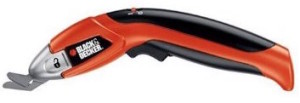 Again, with the time and money this tool saves me, it is easily one of my top tools that I use in my Amazon FBA business. I really wish I had the box sizer tool and Black & Decker electronic scissors when I first started selling on Amazon.
Again, with the time and money this tool saves me, it is easily one of my top tools that I use in my Amazon FBA business. I really wish I had the box sizer tool and Black & Decker electronic scissors when I first started selling on Amazon.
So how about you? Do you own or use a box sizer tool? Have you found any other ways to use it that could help everyone? Feel free to share below!
*This post updated for 2020
![]()
 Do you want even more helpful Amazon FBA tips and tricks that will help you save a ton of money and ALSO make a ton of money? If so, then subscribe to our podcast, The Full-Time FBA Show: Amazon Reseller Strategies & Stories.
Do you want even more helpful Amazon FBA tips and tricks that will help you save a ton of money and ALSO make a ton of money? If so, then subscribe to our podcast, The Full-Time FBA Show: Amazon Reseller Strategies & Stories.
Hosted by my wife Rebecca and I, with the occasional friend dropping in to share their own experience, The Full-Time FBA Show podcast will help you unlock the secrets of turning part-time hours into a full-time income via Amazon FBA. This podcast includes conversations about profitable Amazon reseller strategies, proven steps to growing your business, and how to actually make more money on Amazon while spending less time doing it.

This post first came out in 2016, but I updated it for 2020. Enjoy all the comments and even reviews from those who purchased the box sizer.
Worth its weight in gold!
I was slow to buy one of these when I first started. After I bought one I wish I would have bought it sooner. It is a “must have” in my office.
I typically ship around 30 items (that is the number of labels per sheet I print) of board games and misc. stuff at a time in the $1.88 Walmart large moving box size 18 X 18 X 24. The weight is usually 30 some odd pounds and cost $7 -$8 when shipped to closest FBA warehouse. I’m thinking it is cheapest to ship everything in one box this size rather than several smaller boxes. Am I wrong? I think I read somewhere that there is a 50 pound weight limit then price spikes. Is that true? The resizer will be helpful when I can’t fill a box. I appreciate your helpful video demo. I had heard of using one but didn’t know how it worked. Thank you.
I don’t know if the price “spikes” when above 50lbs, but it is in Amazon’s rules that any box over 50lbs needs to be labeled as “heavy” or 50lb+”
A box cannot be over 50lb unless it contains a single Sku/ASIN. Like I ship a 63lb vacuum as a single sku. Must have team lift and heavy stickers on each side and top Boxes with multiple items cannot exceed under any circumstances 50lbs even if they have an affixed label. Amazon will send you a nice email, a $75 fine, and suspend your shipment privileges until you reread and acknowledge the inbound shipping policy.
Is there a way to ship everything in one box every time? My first shipment of 63 pcs of the same item were allocated to one box by Amazon. But I’m now doing my second round of shipping to Amazon and they are splitting my 7 skus into four different boxes! That adds another $20+ cost for me. And if you change the setting to use their Inventory Placement Service, they will charge me $25 for that, and it still requires using two boxes.
Anyone have experience with this?
Amazon does not tell you how many boxes you need to use per shipment, but they will tell you that you need to ship your inventory to different warehouses. So, I’m assuming what you’re saying is that Amazon is telling you to ship your inventory to 4 different warehouses. As for the “annoyance” of split shipments, it’s good to understand that Amazon is wanting to spread out your inventory to multiple fulfillment centers so that your inventory is closer to the potential customers. This is actually a good thing and will help you win the buy box more often with your inventory spread out like that (https://www.fulltimefba.com/winthebuybox).
when you get to a certain size of shipments not sure if just units or number of sku’s amazon will start to limit your shipments to 2 warehouses. We are just told to ship to NJ and TX as I am based out of NJ. Use to be Seattle too, but thankfully they discontinued that as it was nearly $0.60/lb to get it there where nj is $0.20/lb.
Nice videos Stephen! I have the box resizer and like it for the reasons you mentioned. But I’d never seen those bomb-diggity electric scissors. Must put those on my wish list now 🙂
This is a wonderful tool.
Thanks for all your interest in helping us all.
FYI – the formula UPS uses for dimensional weight is L x W x H / 166. Compare the dimensional weight to the actual weight, and you’re billed for whichever number is greater. Taking an inch or two off of box height can make a big difference in shipping charges over time.
Here’s a link to the UPS help page:
https://www.ups.com/content/us/en/resources/ship/packaging/dim_weight.html#Determine+Dimensional+Weight.
I have to give credit to you this is a very cool tip. Lots of money is wasted not paying attention to dimensional weight.
Thank you for these tips!!!
Stephen, great post…those are two tools I think I’ll need to get. One question for you…early in this post you mention 3″ packing tape. Would you mind recommending exactly which one you use? How is it dispensed…tape gun?
Here is a link to all of my shipping table supplies… which will include the link to where I got my 3 inch tape and tape gun. https://www.fulltimefba.com/the-optimized-full-time-fba-work-shipping-station/
Thanks for the videos Stephen. I didn’t think I’d really use a box sizer that much, that was until I got it and tried it. Had it for while now and love it! Never thought of using it to make boxes “bigger” though. That is a great tip that I will definitely be using in the future. I use a Black and Decker Cutting tool instead of the scissors (didn’t know they made those) which is great and way better than using a box cutter, but can be a little difficult at times to use because of the way it’s made. Will be purchasing the B&D scissors next!
Sometimes I run into a issue where I have a bunch of items but then Amazon wants me to send 1 or 2 items out of the whole bunch to a different warehouse. How do you handle this situation?
Here’s how I handle split shipments: https://www.fulltimefba.com/how-to-make-the-most-of-amazon-fba-split-shipments/
Here’s an added tip for you Stephen….when making your boxes smaller cut off some of the extra cardboard (while still making sure it closes). It’ll weigh less. At times it may not matter but then other times it could put you in a whole new weight category! Use those extra pieces for when you need them. 🙂
Yes! Every ounce off the weight of the box helps!
OMG, this is so uber-cool!! I’ve been on online retailer for 15 years, and I still remember the Christmas the UPS guy had to wait for me one day while I built a box by hand.
If you need a larger box, why not just ship two boxes instead? That’s what I do.
It’s always my goal to get any box as full as possible, but I’m never willing to mix heavy items with light items. The light items can get crushed and that’s no fun. I find Amazon “call backs” make great boxes to reuse, given their smaller sizes. I would suggest you try Walmart boxes, same size as Lowe’s BUT you can order them at your free grocery pickup, and don’t have to even leave your car.
Having said that, I could use this tool as a few of my items are odd sizes and shipping only one item in a box is hard to match exactly.
Two boxes cost more multiple ways…. It costs more for the extra box, and it costs more in shipping. Using one box to wisely include more items (that won’t crush the other items) is a good thing to reduce overall expenses.
Man I really wish Amazon cared enough about their packaging as you do. I cannot tell you how many busted products I’ve received from them. I’d return the item if I didn’t realize that most of the returns just get resold lol- I’ve complained before but now I just make sure that if I’m ordering something that could possibly come in a bubble mailer, I add another item to the order so it requires at least a small box. Thankfully my dog loves treats I’ve only found on Amazon- so, that typically fixes the problem lol.
Thanks for all of the insight!