One of the most important tools to use while sourcing for profitable inventory is Keepa. If you’re new to Keepa, click here for a quick introduction.
Did you know you can add a quick Keepa link inside the Scoutify sourcing app that will give you access to the Keepa graph of whichever Amazon item you’re looking at on your smartphone?
I can’t imagine sourcing for profitable inventory without checking a Keepa graph, and I 100% NEED to see the Keepa graphs while I’m out sourcing inventory.
In the past, InventoryLab and Scoutify were able to offer all users of their services a quick Keepa link in their programs, but recent updates with Amazon’s rules have made this no longer possible.
While InventoryLab can no longer add Keepa links to Scoutify, Scout, or InventoryLab’s listing program, we as sellers can add them with InventoryLab’s NEW feature: Custom ASIN Links.
Check out this video (in full-screen mode) and see how easy it is to put Keepa links back into List, Scout, and Scoutify.
 Here are some links where you can get even more help with this new feature:
Here are some links where you can get even more help with this new feature:
InventoryLab’s Custom ASIN Link Support Page
Set-up page in InventoryLab for the Custom ASIN Links (InventoryLab login required)
Try InventoryLab FREE for 30 days
Subscribe to Keepa to unlock all the data you need to make the best sourcing decisions.
How to read and understand Keepa graphs
So there you have it! Even though the Keepa links were removed from InventoryLab’s List, Scout, and Scoutify, you now have the power to put them right back where they belong. Plus, if you know of any other programs/services that search products on Amazon via the ASIN, you can add those programs/services too.
I’d love to hear what you think about this feature. Let me know in the comments below.
*This post updated for 2020
![]()
Did you know that sales ranks on Amazon change around 24 times a day… and prices on Amazon change every second? With Keepa tracking both prices history and sales rank history (and more!) for almost every item on Amazon, you now can have the power of using the sales history of an item to predict future sales.
You know how I use Keepa? Not only does Keepa show me the sales rank history and pricing history, it also shows me other important data, like buy box history, used item history, Amazon in stock history, competitor’s stock levels, and so much more.
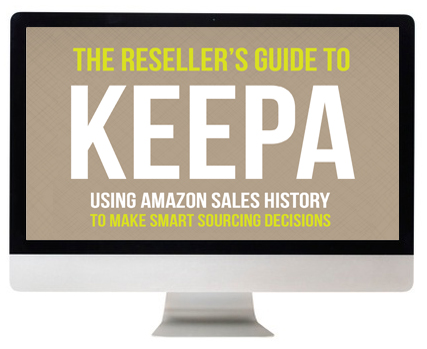 To find out everything there is to know about using Keepa to make smart sourcing decisions, be sure to check out our course, The Reseller’s Guide to Keepa: Using Amazon Sales History to Make Smart Sourcing Decisions.
To find out everything there is to know about using Keepa to make smart sourcing decisions, be sure to check out our course, The Reseller’s Guide to Keepa: Using Amazon Sales History to Make Smart Sourcing Decisions.
This course will walk you through everything you need to know to make sense of Keepa in ways you’ve never thought of. With this course, you’ll make better sourcing decisions, better pricing decisions, and you’ll grow your Amazon business to the next level by selling your inventory faster and at higher prices!
I can’t wait to share all of this info with you in our updated course, The Reseller’s Guide to Keepa.

AMAZING LINK, Stephen! Great work. Thank you for doing the work to make it easier for us! Blessings!
Hi – do you have a link to the ToS where it says that?
Here is where InventoryLab states they got this updated guideline from: https://support.inventorylab.com/hc/en-us/community/posts/360033533234-Keepa-Graph-Has-Been-Removed-from-Scout- It’s not a seller TOS, but a 3rd party software type of TOS, so I don’t have access to the actual TOS, but 3rd party software apps do.
Thanks Stephen!
I am becoming more and more convinced that Amazon wants to squeeze out most if not all 3rd party sellers. Between Amazon and major companies we are slowly being push out of the picture. I hope that I am wrong.L
Amazon needs 3rd party sellers! In fact, over HALF of the sales on Amazon this year have come from 3rd party sellers like you and me. If we were gone, then Amazon would lose half of their profits. Check out this podcast episode for some more thoughts on this way of thinking: http://www.fulltimefba.com/podcast-episode-007-how-your-mindset-impacts-amazon-profits-and-sales/
How do I get this to work on the phone app?
Be sure that the Scoutify link is turned on when you set this up in InventoryLab. If it’s turned on and still not working, just log out of IL and back into it again and all should be working just fine.
Dude!!!!
I added the custom asin and it worked great for an hour and then disappeared from Scoutify’s menu! I tried it 3 times and each time it worked great for about an hour and then was eliminated. This happened to a friend too. It seems like Scoutify is catching it and eliminating it. Is your’s still working?
Yes, I just checked and it’s still working perfectly for me. If you need help directly from IL, go to support.inventorylab.com. They have a great support service.
I’ve found the link stays there as long as I don’t use it. Once I start to us it, within an hour it’s gone and disappears from IL too. Not sure if it’s the number of times I use the link that triggers it be removed. I will contact support but it’s also happening to my coach.
I reached out to InventoryLab and they say they are aware of this issue and are working on fixing it.
This issue has been resolved and all is working perfectly again.
Is there a way to check inventory levels on Keepa?
If you’re on a desktop, you can use the Keepa extension and that will add the Keepa graphs to each Amazon product page… and on the page where Amazon lists out all the offers, Keepa will tell you how many items each seller has in stock. Now, if the seller has buyer limits turned on, it will tell you that. So if the seller decides to limit customers to only buy a max of 2, then Keepa will show only 2 in stock (even though they actually have more).
To know the actual competition stock level numbers, I use a different extension called How Many (they have an app you can use on your phone too). How Many shows you the number of items each competitor has in stock no matter what. It tells you, even if it’s above 20… it tells you even if they have buyer limits… they tell you even if they have over 999 in stock. This works on all competitors, including Amazon. Find out more here: http://www.fulltimefba.com/howmany
Will Keepa work with Scoutly?
I don’t think Scoutly offers this option to add interactive Keepa graphs to it’s tool. I use Keepa on my smartphone with Scoutify.
Amazing !!!
Thank you for the walk through!
I am a new FBA seller on Amazon since Oct 2020, and still have not invested in any software for bookkeeping (way behind on that) Can Inventory Lab keep track of profit and loss and receipts?