Let’s face it. The days of keeping a 100% feedback score on your Amazon selling account are gone.
Changes to Amazon’s feedback policies and guidelines for interacting with customers have made it more difficult to get negative feedback removed so that you can keep a 100% feedback score. But that doesn’t mean that you don’t still have opportunities to work hard at keeping an excellent amazon score, which is arguably one of the most important things you can do as an Amazon seller.
You need to keep your Amazon seller feedback score as high as possible for several reasons:
- A high feedback score helps you win the buy box more often. Over 80% of sales on Amazon come from the buy box, so you really need as much time in the buy box as possible to increase your opportunities for making more sales. For more information about the Amazon buy box, check out this blog post.
 A high feedback score helps you earn the customer’s trust. In some instances, customers won’t make their purchase from the buy box, but will instead look at all the available offers from various sellers – in which case, they will likely look at the sellers’ feedback scores when making their purchase decision. In these cases, you want to be sure you have the highest possible feedback score in order to earn the customer’s trust and get the sale. Would you rather purchase from a seller with a 98% feedback score or one with a 92%? Most folks are going to choose the 98% score because that seller seems more trustworthy.
A high feedback score helps you earn the customer’s trust. In some instances, customers won’t make their purchase from the buy box, but will instead look at all the available offers from various sellers – in which case, they will likely look at the sellers’ feedback scores when making their purchase decision. In these cases, you want to be sure you have the highest possible feedback score in order to earn the customer’s trust and get the sale. Would you rather purchase from a seller with a 98% feedback score or one with a 92%? Most folks are going to choose the 98% score because that seller seems more trustworthy.- A high feedback score helps protect your Amazon selling account. If your feedback score goes too low, there are likely other issues going on in your selling account as well, and your account might be at greater risk of being suspended.
Amazon seller feedback on individual transactions is based on a scale of 1 to 5:
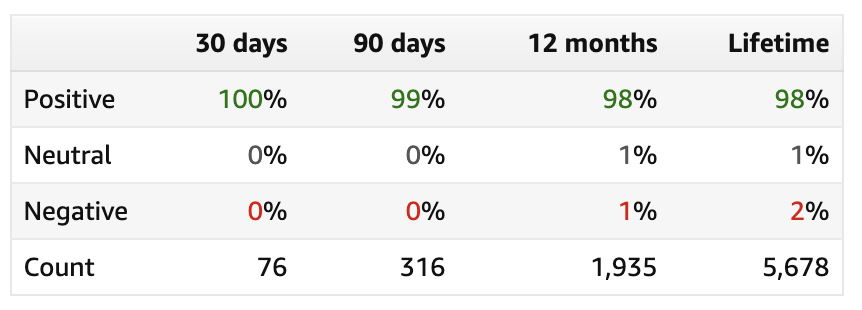 4 and 5 are considered positive
4 and 5 are considered positive- 3 is considered neutral
- 1 and 2 are considered negative
In reality, though, a score of 3 impacts your overall feedback score negatively. So you want to think of 4 and 5 as positive, but 1, 2, and 3 have negative consequences for your feedback score. You want to have only 4s and 5s as feedback from your customers, and you want to do whatever you can (within the Amazon guidelines!) to eliminate 1s, 2s, and 3s from your feedback.
 The most important way to eliminate negative feedback is to provide a great customer experience. Do everything you can to follow the Amazon guidelines, provide high quality inventory in pristine condition, and go above and beyond in making sure the customer is satisfied with their buying experience.
The most important way to eliminate negative feedback is to provide a great customer experience. Do everything you can to follow the Amazon guidelines, provide high quality inventory in pristine condition, and go above and beyond in making sure the customer is satisfied with their buying experience.
Sometimes things happen, though, and customers will have a less than positive experience. Their experience may or may not be your fault, but they might end up leaving you negative feedback on their transaction. In that instance, you can see if the feedback can be removed for not following the customer guidelines for leaving feedback.
Feedback Genius (from Seller Labs)
 At this point in the feedback process, I like to use a service called Feedback Genius to manage my feedback score. Feedback Genius helps me get faster notifications about negative activity in my feedback, and it helps me communicate with buyers to increase my overall amount of feedback.
At this point in the feedback process, I like to use a service called Feedback Genius to manage my feedback score. Feedback Genius helps me get faster notifications about negative activity in my feedback, and it helps me communicate with buyers to increase my overall amount of feedback.
Now, as of 2019 Amazon has updated their policies for sellers communicating with buyers, and Feedback Genius can help you stay within those guidelines. My biggest piece of advice for you when it comes to your Amazon FBA feedback score is to always stay up-to-date on the latest Amazon selling guidelines about feedback. Here are a couple of short links that will take you directly to the Amazon Seller Central pages for the guidelines (Seller Central login required):
www.fulltimefba.com/feedbackguidelines
www.fulltimefba.com/feedbackupdates
Here are the two main ways Feedback Genius has helped me with managing my Amazon feedback score:
-
 Feedback Genius automates the process of sending an email to your buyer to make sure they are satisfied with their purchase and know how to contact you to help with any problems they have.
Feedback Genius automates the process of sending an email to your buyer to make sure they are satisfied with their purchase and know how to contact you to help with any problems they have.
I like to set up my emails to go out to my customers the day after they receive their item. Feedback Genius uses the UPS tracking number to know when the email should go out. In the email I let the customers know that I hope everything is OK with their purchase, but if it’s not OK I would like to help them make things right. Then I also include in the email step-by-step instructions for how to navigate to the Amazon page where they can leave feedback about their experience.
Note the latest updates to the Amazon guidelines for seller communications with buyers:
- You as the seller may only initiate ONE email with the customer after their order, so you want to use that one email wisely.
- You cannot ask your customer for a positive review. You can only ask for feedback in general, with no implication whatsoever that you only want positive feedback. This means you can no longer says things like, “If you had a positive experience, please leave me your feedback…” like you could in the past. Only ask for your customers to rate their experience in general terms so that you’re staying within the Amazon TOS.
- You may not include links of any kind within your email, including a link back to Amazon to the page where the customer can leave feedback.
Using Feedback Genius emails should help your feedback score in a couple of ways:
- Increase your overall number of individual feedback scores by reminding customers how to leave feedback
- Decrease your negative individual feedback scores by giving customers a way to contact you directly to help with their issues
-
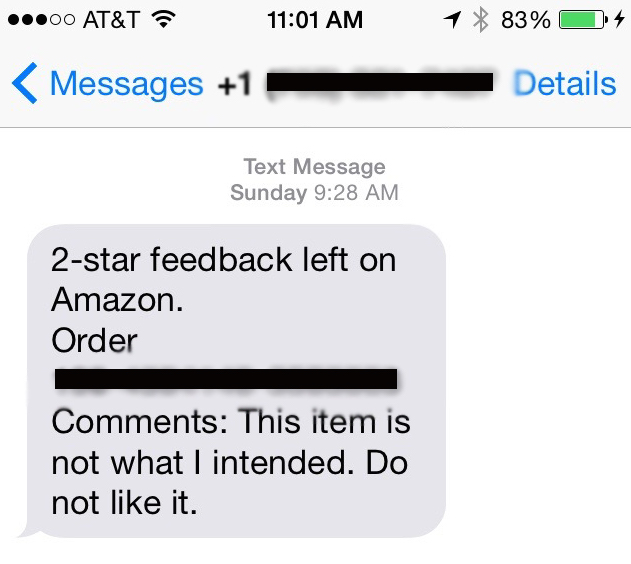 The second way that Feedback Genius helps me keep the highest feedback score possible is it emails and/or texts me as soon as I get a negative or neutral feedback from a customer. When I get that notification, I can immediately take action to help the customer with whatever their problem was that led to the negative rating.
The second way that Feedback Genius helps me keep the highest feedback score possible is it emails and/or texts me as soon as I get a negative or neutral feedback from a customer. When I get that notification, I can immediately take action to help the customer with whatever their problem was that led to the negative rating.
For example, I might get a notification of a 1-star feedback score, where the customer said, “this item was shipped in a padded envelope instead of a box, and it got crushed during shipping.” I’m an FBA seller, so I didn’t package that item for shipping – I just received feedback for something I’m not responsible for. So I can then click the option to “Request removal” right there on my feedback page, and if I don’t get immediate removal of the rating I can open a case with Seller Central to request it be removed because the item was Fulfilled by Amazon, not by me.
 There are other instances where you can get feedback removed:
There are other instances where you can get feedback removed:
- The feedback includes words commonly understood to be obscene or profane.
- The feedback includes seller-specific, personally identifiable information, including email addresses, full names, or telephone numbers.
- The entire feedback comment is a product review. For example, “The Acme Super-Widget lacks the sharpness and speed of the Acme Ultra Widget.”
Our goal with this blog post is for you to understand how you can improve your overall feedback score and use Feedback Genius to automate the process of managing your seller feedback. Your feedback score is such a vital part of your Amazon FBA selling account – you do not want to take your feedback score lightly. We want you to get more time in the buy box, get more sales, and stay in good standing with Amazon by keeping as high a feedback score as possible.
Now, we’d love to hear from you. What strategies (within Amazon’s guidelines) do you use to increase your feedback percentage? Let us know in the comments below.
![]()
 Special Offer from Seller Labs (featuring Feedback Genius)
Special Offer from Seller Labs (featuring Feedback Genius)
I spoke with Jeff from Seller Labs (creator of Feedback Genius) and he is offering Full-Time FBA blog readers a special offer of 30% off the first 3 months of Seller Labs Pro (which includes Feedback Genius). Use the coupon code GOPROSMO to get the special savings. There is really no reason why you shouldn’t give Feedback Genius a try today.

I’ve noticed when I’ve looked at feedback for sellers I can see where the feedback was “removed” but all Amazon did was strike a line for it and underneath you can see the reason why. That’s a bit strange because I could still read it!
Yes, Amazon keeps the feedback readable for the feedback that is left for Amazon, because they take responsibility for it. But it does not calculate into your overall feedback score. The feedbacks that are against Amazon’s feedback policy that are not Amazon’s fault are completely removed and unseen.
I hope this helps!
In just the last few months I have noticed and read on the forum that even feedback about FBA orders are not getting removed or struck through, even when a case is opened. What has your experience been with this?
The rule that Amazon has to follow is that 100% of the feedback needs to be about FBA for the seller rep to strike-through the feedback score. Also, some seller reps might not understand the situation, so it’s vital to clearly and concisely to communicate the issue to them in your appeal. Note: You only have one opportunity to appeal and then the case is closed, so clearly and concisely state your case and cross your fingers. I wish you all the best.