It’s so frustrating. You’re out sourcing for inventory and finally find a profitable item, only to discover you’re restricted from selling that item on Amazon. Seriously?! When this happens to me, I usually just put the item back on the shelf and keep sourcing. I try to forget about that restricted item and move on with my day.
Notice I said I would try to forget about that profitable restricted item. Some days it’s easier than others, but usually it would eat at me that I couldn’t sell that item.
But not anymore.
I’ve discovered a simple trick that has the potential to turn many of those restricted items into profits! You heard me right. Restricted items don’t always have to be a dead end now.
In the video below, I’ll show you how I use the sourcing app Scoutify in an atypical way in order to make more profits, even though Amazon tells me I’m gated from selling these restricted items on Amazon.
 If you’re interested in learning more about InventoryLab and their sourcing app, Scoutify, then be sure to click here and sign up for a free one month free trial. I can’t image doing my Amazon FBA business without both InventoryLab and Scoutify. They are as essential to my business as my right and left hands.
If you’re interested in learning more about InventoryLab and their sourcing app, Scoutify, then be sure to click here and sign up for a free one month free trial. I can’t image doing my Amazon FBA business without both InventoryLab and Scoutify. They are as essential to my business as my right and left hands.
Now you know how you can turn Amazon restricted items into profits! Most people won’t take the time and put in the work to do a little extra research while they’re out sourcing. But you’re not like most people, are you? You know the value of a little hard work and how it rewards your pocketbook at the end of the day.
Now, I’d love to hear from you. In what ways do you get creative and cash in on items you can’t sell on Amazon? I always love to hear ideas on new ways we can turn our big road blocks into minor speed bumps. Let me know in the comments other ways you’ve been resourceful and come up with solutions to problems that other people might have given up on.
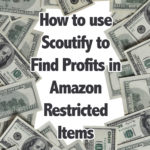
When I get a note I cannot sell, I click on the “request approval” in seller central and most of the time, I will get the approval. So that is my trick on how to sell restricted items on amazon.
Yes, that’s what I do too…. but there are still plenty of times I’m not approved to sell the item on the spot, and then I check to see if it’s profitable to sell on eBay.
As a new seller on AZ I’m trying to keep my out of pocket expenses minimal. I’m doing MF and have not joined scoutify because it’s another monthly fee. Is this something I can put into action without having scoutify?
Can this be done in Scoutify or the seller app? Or do you open SC on your phone browser to request approval?
This strategy is done in Scoutify. The quick link to ebay is not a feature of the Amazon Seller App. As for requesting approval, you can do that in Seller Central from your phone’s web browser.
Great Youtube video! Keep it up
Is that a How to Keepa Camel shirt?
It’s a Camel Camel Camel t-shirt. They had them on sale for a limited time.
Stephen,
If you find a product that you think would be good for eBay, I’m assuming you just purchase it, without adding to your scoutify Buy List. Correct, or is there more to it?
Right. The buy list is what you upload easily to InventoryLab in order to set up your product shipments to Amazon. You would just need to keep the ebay item and fulfill that item at home when it sells.