When Amazon loses or damages one of your inventory items, it is their policy to either 1) find a replacement for your lost/damaged inventory, or 2) reimburse you the replacement value of your lost inventory (less any applicable FBA and selling on Amazon fees, of course).
This is how most people imagine this reimbursement policy being lived out in real life:
“You find a great item to resell, price it competitively at $24.99, and send it to an Amazon FBA warehouse. An Amazon worker accidentally drops and breaks your item, so they now owe you a reimbursement. Amazon takes your $24.99 selling price, takes out the fees as if you had sold the item, and then reimburses you around $18.42.”
Unfortunately, this is not how many Amazon reimbursements work out. Did you know that when Amazon reimburses you for lost or damaged items, they have specific rules they are supposed to follow when coming up with the amount they are to reimburse you? It might surprise you to know that Amazon sometimes (not all the time) fails to follow their own reimbursement rules.
The set of factors Amazon is supposed to consider when calculating the reimbursement amount:
- Your sales history – Is this an item you sell often? Over the past 18 months, what is the price you usually sell it for?
- The current average FBA selling price – What is the average sales price for that item from all sellers over the past 18 months?
- Other factors (Amazon doesn’t explain what these “other” factors are).
- If Amazon doesn’t have enough information to establish a reasonable value for an item, then the replacement value is determined based on the sales price of a comparable product.
Here’s the deal… I have never ever seen a reimbursement that has followed the above table, so in my experience, Amazon comes up with their own reimbursement amounts based on something other than this table, something a bit more subjective.
In reality, this is how Amazon’s reimbursement policy is lived out more times than not:
 “You find a great item to resell, price it competitively at $24.99, and send it to an Amazon FBA warehouse. An Amazon worker accidentally drops and breaks your item, so they now owe you a reimbursement. Amazon takes your $24.99 selling price, and somehow decides to reimburse you only $10.54.“
“You find a great item to resell, price it competitively at $24.99, and send it to an Amazon FBA warehouse. An Amazon worker accidentally drops and breaks your item, so they now owe you a reimbursement. Amazon takes your $24.99 selling price, and somehow decides to reimburse you only $10.54.“
Did you notice that? If Amazon took your FBA selling price, and took out the correct fees, then they should have reimbursed you $18.42, not $10.54. What’s going on? The truth is, I’m not sure what’s going on, but I do know what to do to get the reimbursement you think you deserve.
How to know if you received a fair or unfair reimbursement:
When you get a reimbursement, do some quick research.
-
-
Research Part 1:
- Take the ASIN and put it in the Amazon.com search bar and find the product page.
- Click on the link to view the current FBA offers.
- Take 3-5 of the current lowest FBA sales prices and find an average. This number will be your current FBA average selling price.
-
Research Part 2:
- Take the ASIN and put it in the FBA revenue calculator (Seller Central log-in required).
- Input the current FBA average selling price (that you calculated above) on the Item Price line under the Amazon Fulfillment column.
- Click the yellow Calculate button.
- Write down two numbers: the Cost (Amazon fees) and the Margin Impact (your profits after fees). Take a screen shot as well if you want more proof.
-
Research Part 3:
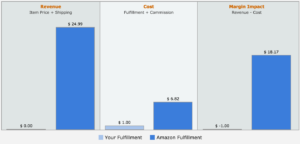 Repeat Research Part 2, but instead of the current FBA average selling price, use your original selling price you had priced for that item.
Repeat Research Part 2, but instead of the current FBA average selling price, use your original selling price you had priced for that item.- Compare your Margin Impact number of the current FBA average selling price (found in Research Part 1) with your reimbursement amount. Also, compare your Margin Impact with your original selling price with the actual reimbursement amount.
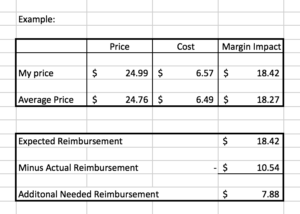 If the difference is big, then it’s time to open up a ticket with Amazon and request an additional reimbursement (more on that in a minute).
If the difference is big, then it’s time to open up a ticket with Amazon and request an additional reimbursement (more on that in a minute).- If the difference is small, then just let it go and move on with your business. Opening up a ticket with Amazon and dealing with getting a higher reimbursement amount can take some time. So, for most cases, it’s not worth your time to fight a reimbursement that is only a few dollars difference. Value your time and only fight a low reimbursement when you think it’s worth the time to dispute it.
-
How to get the reimbursement you deserve:
- Open up a ticket with Amazon. Log in to your Seller Central account and click Help in the upper right hand corner. Scroll down and click on the Get Support button under the Need More Help? option at the bottom of the page.
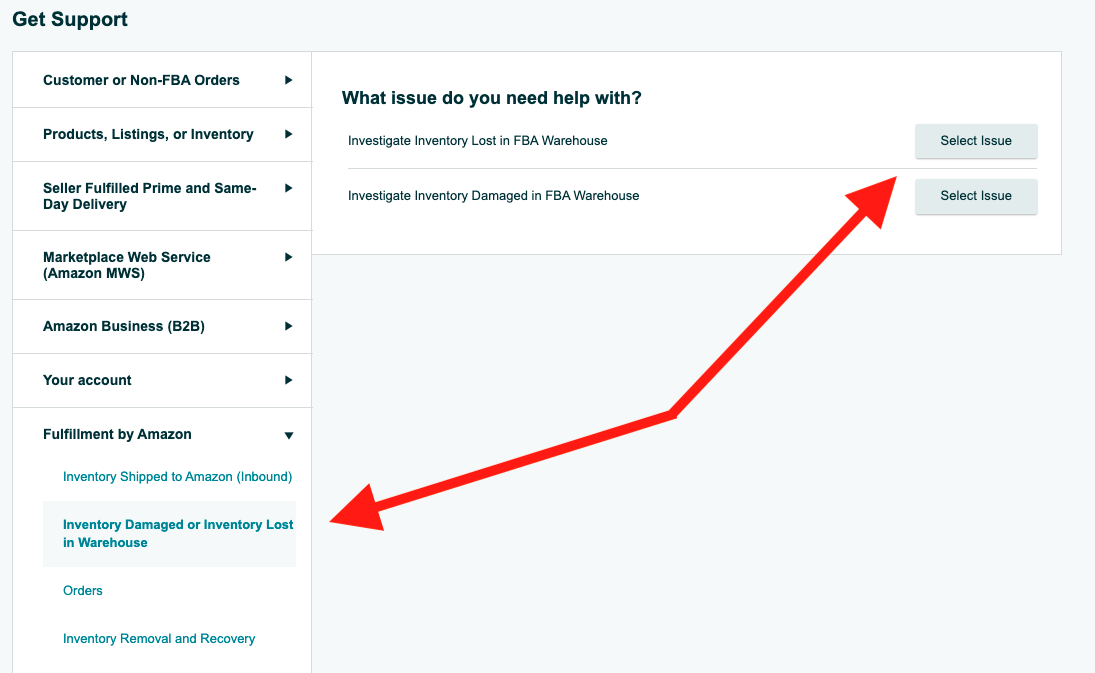 When contacting Amazon, choose the option to open a ticket about Selling on Amazon, and then describe your issue to Amazon (i.e. Unfair reimbursement) OR you can click on the Browse for your issue in the menu.
When contacting Amazon, choose the option to open a ticket about Selling on Amazon, and then describe your issue to Amazon (i.e. Unfair reimbursement) OR you can click on the Browse for your issue in the menu.- Click on the Fulfilled by Amazon option.
- Click on the Inventory Damaged or Inventory Lost in Warehouse button. Pick the appropriate issue and continue to fill out the information that Amazon requests.
- Choose your method of communication. Personally, I like to use email because there is a written record of the communication, and I can communicate without being interrupted.
- Enter the ASIN in question for the reimbursement in the proper field.
- In the “Please Describe your Issue” field, write this:
“I received a reimbursement for ASIN __________, but it was not a fair reimbursement amount. I was reimbursed $$10.54, when I should have been reimbursed $18.42. I have calculated the correct reimbursement number using my sales history (My average selling price is $24.99) as well as the current FBA sales prices (the current FBA average selling price is $24.76). Here is the math:
$24.99 (my sales price) – $6.57 (applicable fees) = $18.42 (correct reimbursement amount.
Would you please approve an additional reimbursement of $7.88 ($18.42 – $10.54 = $7.88)? I would really appreciate it. Thank you for your time.” - Attach a screen shot of the FBA Calculator calculation if you took one in your research phase.
- Click Send and a new case will be opened.
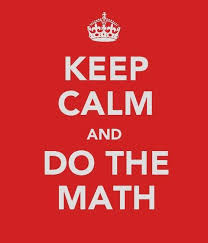 When you go to the trouble to show the Amazon representative that you’ve done the math and spell it out for them, they are much more likely to approve your additional reimbursement request than if you only complained about your reimbursement amount. You’ve basically done all the work for them and they don’t have much to argue with.
When you go to the trouble to show the Amazon representative that you’ve done the math and spell it out for them, they are much more likely to approve your additional reimbursement request than if you only complained about your reimbursement amount. You’ve basically done all the work for them and they don’t have much to argue with.
When you open up a new case for an additional reimbursement, someone who works for Amazon will review your case and will reply. When you get a reply, one of three things will happen:
- You will get the reimbursement that you deserve. (YAY!)
- You will be requested to provide more information such as a receipt or invoice of that item.
- You will get a form letter from an Amazon employee that probably didn’t read your entire message and is just responding with a “copy and paste” reply that basically states back Amazon’s current reimbursement policies. They will then close the case.
If Amazon asks for more information (like an invoice/receipt):
 I don’t know why Amazon asks for a receipt or invoice in order to get a proper reimbursement of a lost or damaged item. It might be in case you never really sent Amazon the item, and Amazon says they lost it, but in reality you never sent it, so Amazon wants proof you actually purchased it to sell on Amazon. No matter the case, I have never sent Amazon a receipt in reply to this response. Here is how I reply:
I don’t know why Amazon asks for a receipt or invoice in order to get a proper reimbursement of a lost or damaged item. It might be in case you never really sent Amazon the item, and Amazon says they lost it, but in reality you never sent it, so Amazon wants proof you actually purchased it to sell on Amazon. No matter the case, I have never sent Amazon a receipt in reply to this response. Here is how I reply:
“I’m not sure why you are asking for a receipt or invoice in order to determine the proper reimbursement amount for this item. The reimbursement amount is supposed to be calculated by looking at my sales history, as well as the current FBA selling prices.”
I would then copy and paste the math I provided earlier so that all the information is in one place for the Amazon rep to make a decision.
If your request for an additional reimbursement was declined and the case was closed:
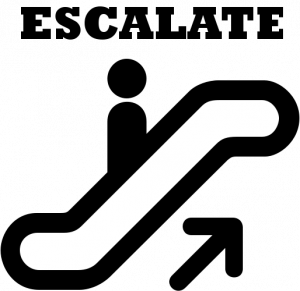 If you didn’t get the additional reimbursement you expected, the next step is to re-open the case. When you re-open the case, be sure to ask that the case be “escalated” and for that Amazon rep to hand the case off to one of their supervisors. Be sure you use the word “escalate” because the Amazon employees know and understand that word and that you mean business. You can re-open the case and communicate something like this:
If you didn’t get the additional reimbursement you expected, the next step is to re-open the case. When you re-open the case, be sure to ask that the case be “escalated” and for that Amazon rep to hand the case off to one of their supervisors. Be sure you use the word “escalate” because the Amazon employees know and understand that word and that you mean business. You can re-open the case and communicate something like this:
“Thank you for your response, but it did not solve the issue. I would like to escalate this case to your supervisor. Please have your supervisor read through our previous communications and reply to me at their earliest convenience. Thanks and have a great day.”
Usually when you escalate a case, your request will be forwarded to the Amazon rep’s supervisor who will more than likely approve your request.
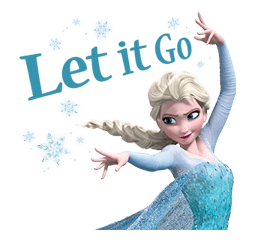 If, after all this, Amazon still doesn’t reimburse you any more, then it’s time to let it go and move on with your business, but the majority of the time you will end up with an additional reimbursement.
If, after all this, Amazon still doesn’t reimburse you any more, then it’s time to let it go and move on with your business, but the majority of the time you will end up with an additional reimbursement.
For more information about Amazon’s FBA Lost and Damaged Inventory Reimbursement Policy, just click here.
So how about you? This is how I handle unfair reimbursements, but do you have any more ideas on how to get the reimbursement amount you deserve? I’d love to hear from you in the comments below.
*This post was updated for 2022
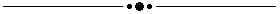
 Reimbursements on Autopilot!
Reimbursements on Autopilot!
Someone in the comments below asked me if there was a service that would make sure they’re getting all the reimbursements that they deserve, and I was super happy to share with them about Solutions4Ecommerce.
If you’re wanting to scale your business and hire a service to regularly handle your Amazon back end activities, then Solutions4Ecommerce is the best service out there. They not only help with reimbursement case management, but also with stranded inventory, unfulfillable inventory, feedback repair and management, lost inventory, lost/damaged/destroyed returns, reconciling incorrect shipping issues, inventory age reports, and so many other inventory management tasks. We wholeheartedly recommend the account management services of Solutions4Ecommerce.
Use the coupon code FULLTIMEFBA so you can save 15% off of their monthly services.
This service is for serious Amazon sellers who are ready to free up their time by outsourcing these monotonous back end activities to trained professionals in order to free up your time so you can focus more on more important aspects of your Amazon business.

very good post. But you did not cover the event of a customer returning an item.
The problem is the same but the guidelines indicated do not seem to cover this issue either.
Your thoughts would be appreciated
You’re right, this post focused on reimbursements for lost or damaged items. If you’re curious about reimbursements for items customers failed to returned (but they got their return money), Amazon is supposed to reimburse you the same amount that they took from your account when the customer initiated the return. For more on this, you can read the end of this post: https://www.fulltimefba.com/how-to-check-if-returned-items-are-actually-returned-to-fba/
RE:” I don’t know why Amazon asks for a receipt or invoice in order to get a proper reimbursement of a lost or damaged item. It might be in case you never really sent Amazon the item, and Amazon says they lost it, but in reality you never sent it, so Amazon wants proof you actually purchased it to sell on Amazon. ”
Why not refer Amazon to the shipment it was sent in on where Amazon acknowledged receiving it? Send a copy of the shipment contents.
That’s another idea to try, but I think that would delay you getting your additional reimbursement. If you tell Amazon that they electronically recorded receiving it, then they might take some time to “look” for it in the warehouse. I’ve had cases opened for a month before while Amazon was “looking” for the lost item in their warehouse.
Stephen, thanks for this article. It was very timely. My inbox had a reimbursement notice from AZ just before your email came in. My question is that AZ gave me a Reimbursement. When I looked it up, it says that it was a customer Refund. No explanation for the refund. Do you know why a customer refund would show up as a reimbursement? Any clarification would be appreciated. Thank you.
It means that the customer asked to return the item… and Amazon gave them their money back. After 45 days passed, the customer never actually returned the item, so Amazon reimburses you since you never got your item back. Here is more on the topic: https://www.fulltimefba.com/how-to-check-if-returned-items-are-actually-returned-to-fba/
Stephen, your reply really cleared this up for me. Thank you.
Hi Stephen,
Great article. What do you do in the case that Amazon loses your textbook prior to textbook season. The prices can still be low when it was lost but you expected to sell for more.
Great question!
If there is an item that I’m going to sell that is NOT currently selling for the prices I want them to sell for, then I’ll usually not send them in until that season is about to begin.
In your case, I’d still try to get a higher reimbursement based on your sales price… and possibly you might be successful.
Stephen,
I’m wondering what your take would be on the following.
I sent in a shipment that went to three warehouses. I sent the same amount of weight as I told Amazon I would send. Amazon has “lost” a portion of the shipment at each warehouse. They have reimbursed two of the portions but refuse to reimburse the third.
The reasoning? They did not receive as many units as expected based on the weight entered. I’m baffled how they can weigh something they don’t have or in some magical way determine not all units were sent.
A this point the case has been escalated but up until now I can not get a straight answer. All I get is that the shipment does not qualify for reimbursement. This is a hit to my cashflow of at least several thousand dollars.
Thanks,
Steve
Amazon is saying that when you shipped the box to them, it weighed X pounds… but when they received it, it weighed less than want you said it weighed. They see the weight difference as you not sending in the items you said you sent. I always respond that I did send the items and that it was Amazon or UPS that have lost them and to ask for a reimbursement again. Wishing you all the best!
Nice article, I have not seen any instruction to get a Fair reimbursement amount. I have found that sometimes the reimbursement amount is much larger than I anticipated and in other cases it is lower than I thought it should be. But overall I have found that for me it seems to average out well and I have not had any reimbursements that I thought were far below a fair value. If I do feel it is far below a fair amount I will open a case and try to get a fair amount.
Thanks for the info.
Thanks for the post Stephen!
I was wondering if you would recommend any software or companies that I could automate or outsource this reimbursement work to?
I have been doing it manually for about a year and need to work on the business and not in the business!
Appreciate your help!
Eli
I use this service and it’s perfect…. it takes care of my reimbursements and SO MUCH MORE! It’s basically all of my Amazon back end work that I don’t want to do. Check it out: https://www.fulltimefba.com/accountmanager
Awesome Stephen!
I actually started using them starting December!
They’re really great!
Hmmmm….. I would examine all aspects of my processes to learn why there are so many instances where reimbursements are required that consideration of hiring a 3rd party to file claims seems to be necessary. This is important because at some point Amazon might start taking a dim view, especially if it involves a high percentage of my shipments. If on the other hand, the ratio of claims to shipments is less than, say 1%, the business is high volume. It would then make sense to outsource this task to a Virtual Assistant. Good Luck.
I know for me, it’s much better to let somebody else do this than me as I need to focus on finding profitable inventory to sell and not deal with all this back end stuff.
As per policy: Customer Returns for Orders Placed on Amazon.com
Any FBA fees paid to Amazon will not be credited to your account.
Hi Stephen – I was hoping you could help me with a reimbursement situation as I haven’t experienced this before. I sold a pair of shoes for $100 FBA. Buyer returned them. AZ then lost them. I only had the one pair that sold and there were no other sellers so I have no information to use and calculate to send them. They reimbursed me $25. I contacted them asking them to reconsider as I did sell them for $100. They told me to send the invoice which I haven’t done yet. I paid $20 for them plus shipping to warehouse as well as storage fees for 2 years so their $25 is in my opinion not enough. I’m not sure how to handle this. Do I send the invoice? with the amount I paid showing? My thoughts are to send the invoice with price showing and to remind them that I sold them for $100 and would’ve again if they didn’t lose them and that my fees for storage and shipping were considerable or at least more than the $25 they paid me. Your thoughts and thank you.
When this happens to me I tell them the price I paid for this item is meaningless when it comes to Amazon reimbursing me according to their reimbursement guidelines. You should get reimbursed for the price you sold it for (minus fees).
This is great information! Just recently I’ve had a pallet go missing, a shipment completely lost by partner carriers, and a large portion of a shipment vanish in a warehouse. I’m still relatively new and had no idea I could argue my cases. I copy/pasted your verbiage and inserted my amounts. For the lost pallet, I was given the adjustment plus the shipping cost I requested 🙂 Some I’ve had to just “let it go” as you say, but I now always file a case for everything missing, even 1 unit!
I’m glad this post helped you get some more of your money back! Great job following through.
We are up to the point that Amazon asked for an invoice from manufacturer/supplier. We do not understand one of the criteria they required. “Confirm the invoice has a Date of Issue, and Confirm the Date of Issue is not older than 6 months from the date of the original reimbursement”
Could you please help us to explain this, and any advice would be really appreciate it.
Thank you for your time & best regards,
Amazon is wanting to see proof of purchase. Even though they say “invoice from manufacturer/supplier” they will also currently accept store receipts. They usually ask for this only for items that are “lost” as they want to be sure you actually sent the lost item to them instead of saying you’re going to send it but not actually sending it to Amazon. They even sometimes say you can mark out the price if you want to. I hope this helps.
So Stephen, I had kind of the opposite problem. I haven’t sent anything to FBA in maybe two years. Last fall I started getting weird charges from Amazon on my bank account. When I logged in to check, I found inventory that had been attributed to me by mistake. The charges were storage fees, and the inventory was more than 250 cases of canned food, in 24-packs. I had sold one or two items on that ASIN years ago. Things have changed a lot at Amazon in just a couple years since I was last active. I had no idea what storage fees could add up to. By Q4 I was notified I owed $1300 in storage fees and disposal fees for 140+ cases, all of which were falsely attributed to me. Meanwhile inventory numbers kept rising out of nowhere and were up to 302 cases at one point. I can’t tell you what a nightmare it has been. My case with Seller Support dragged on for about two months and was never properly looked into. It remains unresolved, even if Amazon considers it resolved because they answered one question I posted along the way and ignored the original post. My account has been suspended and they’re still sending me messages about the canned food. Anyone missing some canned pumpkin?
You can also try Refunds Manager which is the original top rated refunds company. They all do cases manually and are listed on the Amazon seller app store as an approved app
I have submitted two reviews previously that Amazon refuses to print without explanation. This has protected the vendor. I aim to alert consumers elsewhere.
Summarily, never accept a shipment of electronics or an appliance in a box that has been damaged especially if the box cannot be reused. The vendor told me that I could open the box to assess damage and provide photos which they used to make a claim against the shipper.
They and Amazon would not reimburse me for the UPS customized box because the original box could not be reused. The cost was high (30% of the item price) but less than the price of the damaged item. Big mistake to trust GEP sales or Amazon on this transaction.
Did your review violate the feedback policy? That might be why it was removed. Here is the feedback policy: https://www.amazon.com/gp/help/customer/display.html?nodeId=G5T39MTBJSEVYQWW
We are videotaping everything that we package and ship to FBA. But at about 20-25 percent of our FBA shipment, Amazon claims to have received a lower quantity than what we shipped.
Sending Amazon the video proof which clearly shows the items being packaged and the box closed, is not enough.
Amazon always asks for our purchasing invoice. Many times Amazon rejects our invoices because they come from a Chinese company. Or the products are made in-house and we are unable to send invoices for the raw materials to Amazon. Then they still require a whole bunch of documentation, including signed shipping and packaging slips. We do NOT do stuff like that. We have 2023, everything is electronically. Nobody prints a packaging slip anymore and lets the packaging crew check every position with a ball pen. This is absolutely ridiculous.
I strongly believe Amazon is doing all this voodoo only to delay and eventually have the seller drop those cases.
Especially when it is only about 20 bucks, then Amazon knows that no seller will invest half an hour of their time making up some stupid documents only to please Amazon.
If the invoice is not from the original manufacturer (the actual brand) then it’s usually not accepted.
Videoing the packing is good… but if you get a denial of that proof, then use this reply: “Please escalate this case to a supervisor” and you chances of getting a resolution for this issue will greatly increase.
Amazon is not purposely trying to cheat you. As the old quote says, “Don’t attribute to malice when incompetency is an option.” It’s probably just a “bad apple” worker who is under a lot of pressure to move through these cases faster and faster. Hope this helps.