Have you ever created a new product page for an item you want to sell on Amazon? If you have, then you know just how important it is to make sure you have the best title and keywords on the product page.
If you currently create product pages, or are interested in doing so sometime soon, then I’m excited to share with you a guest post from my friend, Karon Thackston, who is the author of the very helpful e-book: “Amazon Advantage: Product Listing Strategies to Boost Your Sales.“ In today’s blog post, Karon shares with us 5 little-known facts about keywords and Amazon product listings that could hinder your success. Tip #3 is one that I had no idea about and I’m so glad that she shared it in this post.
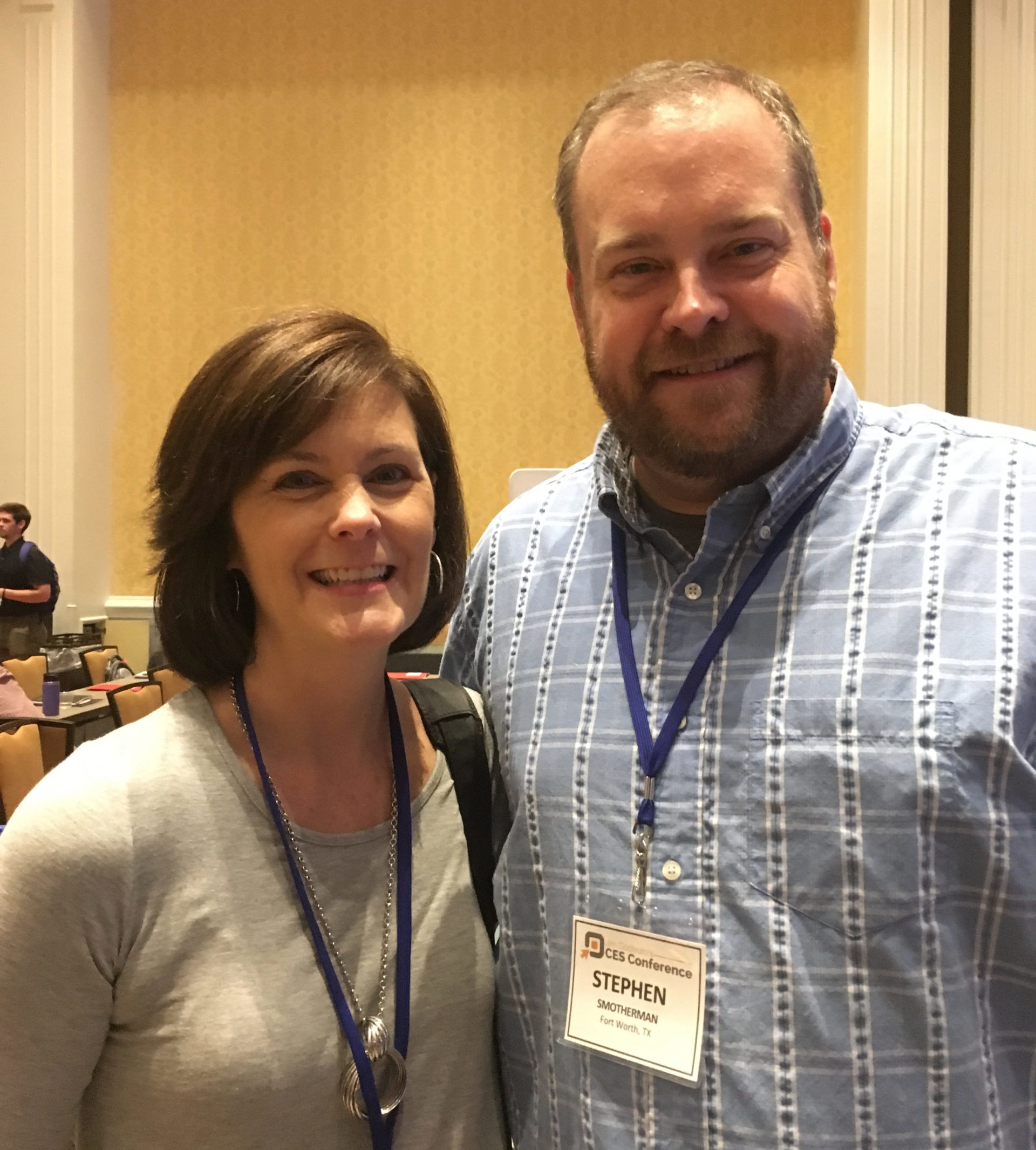
5 Little-Known Facts About Keywords & Amazon Product Listings That Could Hinder Your Success
By Karon Thackston – Updated for 2021
Sometimes a return to the basics is a necessary trip to remind us of fundamentals we might have forgotten.
I regularly hear the comment, “I didn’t know that” when it comes to keyword-related facts about Amazon product listings. Are you wasting space by not following what Amazon lays out in the Seller Central Help section? Are you violating rules you’ve forgotten (or never realized) existed?
Let’s take a few minutes to go over some specifics from Amazon so you can start benefiting from the right way to use keywords.
Not using keywords correctly in your product listing copy and not having them formatted the right way in your keyword fields can cost you traffic and sales.
 1. Amazon Counts The Title As A Keyword Field
1. Amazon Counts The Title As A Keyword Field
Many people believe that they must put the keywords from their titles in the search terms field. Not true. According to Amazon:
“In essence, Amazon’s internal search engine works by exactly matching individual words and phrases that the customer types into the search box with the individual keywords you put into your product title, search terms fields, and other fields.”
Neglecting to enter keywords into the title of your listing and only including them in the copy or search terms fields can drastically reduce your visibility on Amazon.com.
 2. The Title Outranks All Other Fields In Importance
2. The Title Outranks All Other Fields In Importance
The title is the most important place you can enter keywords/phrases. It carries the most weight of any of the fields.
It is advisable to put keywords throughout your copy (title, bullets, description, search terms fields, etc.). However, the keywords you value most should be placed near the front of your title.
3. You Should Not Enter Entire Keyphrases Into The Search Terms Fields
Amazon’s search engine works by combining individual words. There is no need to waste valuable keyword space by entering:
USB computer speaker, USB Bluetooth speaker, USB iPhone speaker, etc.
 Instead, remove the repeated words and put them into a logical order.
Instead, remove the repeated words and put them into a logical order.
You end up with a much more compact list of terms that allows more space for relevant search words. Here’s what you end up with after removing the repetitive words:
USB computer speaker Bluetooth iPhone
So, instead of using 63 characters with the original list, now you’ve only used 37, leaving you a lot more room for additional keywords.
4. Amazon Accounts For Stemming, Plurals & Commas
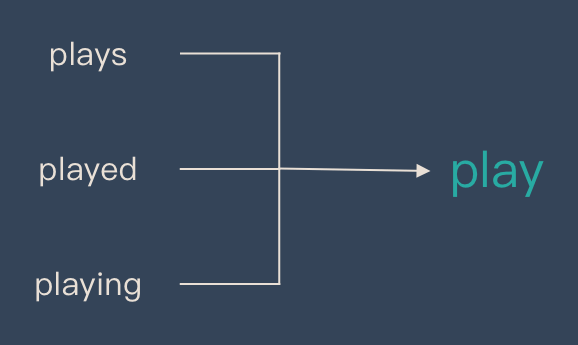 Another common debate is whether you should use commas and plurals in your keyword fields. Seller Central outlines this clearly as well.
Another common debate is whether you should use commas and plurals in your keyword fields. Seller Central outlines this clearly as well.
Stemming is taking a root word and adding various endings to it. For example:
diet
diets
dieting
dietary
dietitian
etc.
As you see in the cropped screen shot below, Amazon can handle “basic” stemming. I have not found a definition of “basic” but my interpretation is plurals and common other endings such as “ing.” Anything beyond that I would consider adding as another search term.
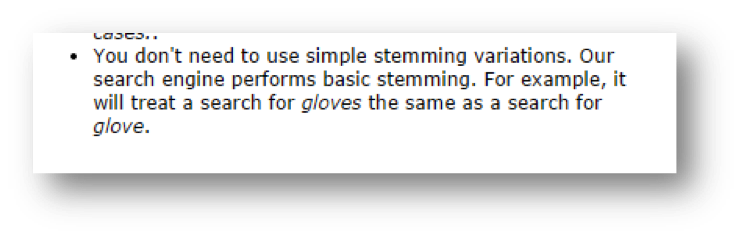 No commas are needed in your keyword fields. In fact, as stated in the next screen capture, you don’t need any type of punctuation. Amazon’s system ignores commas … all you need is a space between the terms.
No commas are needed in your keyword fields. In fact, as stated in the next screen capture, you don’t need any type of punctuation. Amazon’s system ignores commas … all you need is a space between the terms.
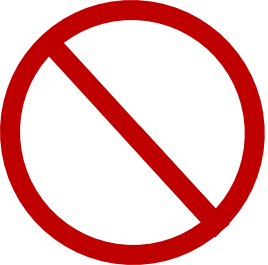 5. You Should Not Add Competitor Brands To Your Keyword Fields
5. You Should Not Add Competitor Brands To Your Keyword Fields
There is a common practice of putting other brands into your keyword fields. The assumption is that this is a good way to get more traffic to your page. Actually, putting irrelevant keywords into your fields (including brand names that aren’t yours) is a good way to have your listing removed. Amazon classifies this as keyword bombing and makes it known that your product listing could be deleted from the category it is in if you’re found guilty of using irrelevant keywords to drive traffic.
Having the correct keywords in place and having your keyword fields set up the way Amazon suggests will play a big role in boosting the visibility of your products to qualified customers who are ready to purchase. It isn’t hard to do once you understand the way Amazon works best.
![]()
Thank you, Karon, for this very helpful post that will definitely help people boost their sales when creating product pages on Amazon!
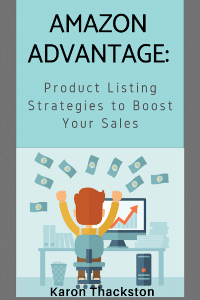 In Karon’s e-book, “Amazon Advantage: Product Listing Strategies to Boost Your Sales,” she goes through the exact step-by-step process she uses when creating product listing copy for clients. After having written Amazon descriptions for years, the Marketing Words team has become experts in what Amazon will and will not allow and how to develop listings that rank well and convert shoppers into buyers.
In Karon’s e-book, “Amazon Advantage: Product Listing Strategies to Boost Your Sales,” she goes through the exact step-by-step process she uses when creating product listing copy for clients. After having written Amazon descriptions for years, the Marketing Words team has become experts in what Amazon will and will not allow and how to develop listings that rank well and convert shoppers into buyers.
Right now, Karon is offering my readers the coupon code AMZ20 to save 20% off the cost of the Amazon Advantage e-book.
I have personally read this e-book and know that it can help you if you currently create new Amazon product pages or would like to sometime soon. I wish I had an e-book like this when I had first started creating product pages. Now, I’m inspired to go in and update some of my current listings to make them even better. This resource helps remove a lot of the guesswork about what you need to be aware of when creating product pages. Not only will this guide help you make money, it will actually save you money because you won’t be wasting time creating poor product pages.
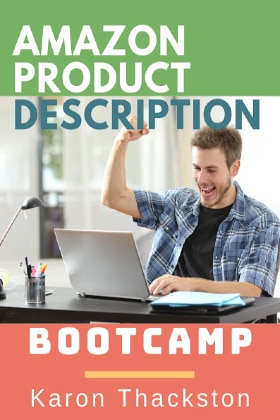 Amazon Product Description Bootcamp
Amazon Product Description Bootcamp
Finally, if you’re more interested in a more indepth video series, then Karon also offers Amazon Product Description Boot Camp. The great thing about the bootcamp is that the videos go into greater detail with more examples and covers more information than the Amazon advantage e-book. You can use the coupon code BOOT20 to save 20% off the video series.
Want more from Karon?
FREEBIE: Download a free cheat sheet from Karon with 5 Amazon Conversion Strategies Every Seller Should Know.
Karon also contributed a few other excellent guest posts where she discussed the 3 most common (and wasteful) mistakes sellers make with their Amazon listings, as well as Blunders & Benefits of Having Unique Review Request Emails.
*This post was updated for 2021
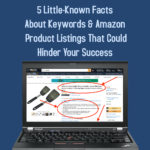
Love it! Keywords and so important, and she’s done such a phenomenal job of cutting through the murky Amazon SEO waters. Thanks so much.
Glad to help! And I know your site has some great key word ideas too.
Thanks Karon.
Can you advice what to do in a situation when you bundle 3 products of different brands or/and if those products have trademarked features that I want to include either in title or keyword fields? Would this case be exception to your fact #5 about avoiding putting irrelevant search terms?
Thanks
Thanks Sher! Boris, brand names of products that make up a bundle are not irrelevant. They are relevant because they are the items you are selling. If you were selling 3 varieties of Kellogg’s cereal in a bungle and were including Post and General Mills as keywords in your keyword fields (or your title, since it counts as a keyword field) then that would be irrelevant.
Hi,
I have a Action figure (toy) in Amazon but they are not approving it for export? does someone knows why or how i can get this fixed?
Open up a ticket with Amazon and see if they can help. Not all items are eligible for global export, so they will be the best to answer your question.
Very informative post and great tips! Thanks for sharing with
us. I also shared it on my Facebook and my followers
really enjoyed it! 🙂
Gracias desde España!