Does this look familiar?
Hello (AMAZON USER NAME),
We discovered a problem while we were receiving your inbound shipment (SHIPMENT ID). We are taking the necessary steps to remedy the situation and receive your inventory.
Please note that select problems may result in an unplanned service fee.
The problem was discovered for the shipment named “(SHIPMENT NAME)” on February 14th, 2014.
 For some reason, many FBA sellers have been getting an influx of emails from Seller Central concerning “problems” that a FBA warehouse worker has found with our inbound shipments. In my 3+ years of selling on Amazon, I have never had this many emails notifying me of errors I have made. To make things more frustrating, 99% of the “problem” notifications are completely inaccurate.
For some reason, many FBA sellers have been getting an influx of emails from Seller Central concerning “problems” that a FBA warehouse worker has found with our inbound shipments. In my 3+ years of selling on Amazon, I have never had this many emails notifying me of errors I have made. To make things more frustrating, 99% of the “problem” notifications are completely inaccurate.
Here are the “problems” that I’ve been flagged on (so far):
- I’ve been told that I didn’t polybag an item that needed polybagging (Except that I did).
- I was told that one of my labels was not readable. (Ok, I’ll accept that one. Maybe I smudged it by accident).
- I was told that a shrink-wrapped item required taping (It’s shrink-wrapped, it doesn’t need tape).
- I’ve been told that a toy needed to be polybagged (It was in a box that had no holes. No bag needed).
- I was told a boxed set of drinking glasses needed bubble-wrapping (Except that I did bubble wrap them).
- I was told that a board game required a suffocation warning label (Is the box going to suffocate someone?)
- I’ve been told that a plastic bottle required bubble wrapping (This is getting ridiculous).
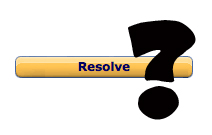 When these alerts first started showing up in my inbox, I just rolled my eyes, clicked the “resolve” button, and moved on with life. WARNING: DO NOT CLICK THE “RESOLVE” BUTTON unless the inbound shipping problem notification is accurate. If you indeed made a mistake, then you need to own it, learn from it, and move on. But if you are positive that you did nothing wrong, then I strongly advise you to open up a case with Seller Central and inform them of their mistake. If you take responsibility for an error that you did not make, it will hurt your bottom line (you’ll be charged fees for Amazon “fixing” those problems), and possibly it will hurt your seller metrics.
When these alerts first started showing up in my inbox, I just rolled my eyes, clicked the “resolve” button, and moved on with life. WARNING: DO NOT CLICK THE “RESOLVE” BUTTON unless the inbound shipping problem notification is accurate. If you indeed made a mistake, then you need to own it, learn from it, and move on. But if you are positive that you did nothing wrong, then I strongly advise you to open up a case with Seller Central and inform them of their mistake. If you take responsibility for an error that you did not make, it will hurt your bottom line (you’ll be charged fees for Amazon “fixing” those problems), and possibly it will hurt your seller metrics.
 If you don’t fight these false accusations, then you are only admitting to Amazon that you don’t care to follow their rules. If, in the eyes of Amazon, you continue to make shipping mistakes, then they will stop allowing you to send in certain items, and they could eventually close your FBA selling account. Again, do not click the “resolve” button unless you have, indeed, committed the offense they are notifying you of.
If you don’t fight these false accusations, then you are only admitting to Amazon that you don’t care to follow their rules. If, in the eyes of Amazon, you continue to make shipping mistakes, then they will stop allowing you to send in certain items, and they could eventually close your FBA selling account. Again, do not click the “resolve” button unless you have, indeed, committed the offense they are notifying you of.
This is what I do to fix these problems:
1. Log-in to Seller Central and click on the Help link.
2. Click on Contact Seller Support.
3. Under “What is the problem?” I click Fulfillment by Amazon.
4. Next, I click “Other Fulfillment by Amazon issues.”
5. I use the subject line “FBA Inbound Shipment Problem.”
6. I fill in the necessary information (Shipment ID, ASINs, etc)
7. Then, I address the false accusation. Example: “I was told that this item required polybagging, but it was already polybagged when the item arrived at Amazon,” or “I was told this item required polybagging, but it does not require polybagging per Amazon rules.” I also like to include a statement saying, “Please research and remove this flag” — just so the Help desk is clear that my purpose in writing them is to have the flag removed!
8. Submit your request.
A few seconds after you submit your request, you’ll get an email from Amazon about your new case. Within about 6-12 hours you will get a response from Amazon. 99% of the time I get a response like this:
Greetings from Amazon Seller Support,We have received confirmation from our fulfillment center and removed the inbound problem defect rate for your Shipment: (SHIPMENT NAME). Thank you for selling with Amazon, (SUPPORT STAFF NAME)
 And sometimes they really go at great lengths to apologize, as the image to the right shows.
And sometimes they really go at great lengths to apologize, as the image to the right shows.
While 99% of the time, Amazon removes the flag and corrects its mistake, the other 1% of the time I’ll get a response stating that the original accusation was indeed true and that I am still going to be penalized for my error. When this happens, I always reply, state that my question was not properly answered, and request they investigate again. 100% of the time they follow up agreeing that I was indeed correct and that they are removing the flag, along with any fees associated with the issue.
The important thing here is to protect your metrics. If you make a mistake, accept responsibility, learn from it, and move on. But if Amazon incorrectly accuses you of making a mistake, stand up for yourself, and politely correct Amazon.
Have you had these “problem” emails showing up in your inbox lately? How have you best responded? I’d love to hear what you have tried to correct these issues.

I have received these emails maybe four or five times. They are always incorrect. I did whatever the email said I didn’t do.
The first three or four times I clicked “resolve” to make it go away. But I really did not like the scolding tone of the notification email, or the punitive action they wanted to take. I think the last time they said I was banned from any more incoming shipments to that warehouse? Or maybe it was just banned from shipping that particular item. In any case, their wording seems overly harsh.
Then I decided to do what you’ve done: write to Seller Support and tell them I did not do what they said I did. I point out in my note that I am a one-person business and that I carefully follow Amazon prep policies. (And I do.) I tell them I remember the item in question (I do) and that it was prepped properly.
The couple of times I have done this, they have removed the flag and sent an apologetic note.
I’m just curious how this happens! How can they not see that something is properly prepped? It’s aggravating and it’s one of several things Amazon does that makes me spend time going back over small details that should not be coming up as issues.
Anne, Your frustration is totally justified. I don’t know what has happened at Amazon with everyone getting these inaccurate notifications. I don’t know how they can’t see that something is polybagged, is bubble-wrapped, etc. It’s not that difficult to see, and is just wasting both our time and Amazon’s time in correcting these issues.
I have had a decent number of these notifications. Initially, I was just clicking resolve as you mentioned, but now I challenge them when I know I did it right, and 100% of the time I have been able to get them removed.
I’m glad you’ve found success with getting these removed! I hope that Amazon will soon realize how much time and money they are wasting with these false notifications.
I have gotten probably a dozen of these since Christmas. I always clicked on the ‘resolve’ button, except for one instance that was obviously ridiculous.
I was not aware that clicking ‘resolve’ would damage my metrics; I assumed NOT clicking something would probably get me into more trouble.
All I can figure is that they have a lot of new hires at some of the warehouses? It is very frustrating. In three different instances, I created removal orders for the items. Once they were returned, I still never figured out what the issue was.
I got a ‘poly bag’ scolding, similar to yours. They said I did not poly bag the items; oh, oops…except that I DID poly bag it. Grrrr…..
From now on, I will dispute these things firmly, but politely.
Cathy,
I know this is a frustrating issue for you, as it is for many others. Stay strong and just keep correcting them. I hope that sometime soon Amazon will realize that this is only causing more work for their Seller Support team and that the answer is to train the warehouse workers much better. I’ve opened up a few Seller Support tickets for the sole purpose of saying something like, “I keep getting flagged for errors I did not commit.” Their response is always apologetic, but I don’t think the message is getting through to the people who can actually make the correct changes. Stay strong and, eventually, this will get better.
Hello! I’m hoping you can help me. I just discovered an item was not included in the box I’ve already mailed to Amazon. I can’t find any information about the proper procedure; I don’t really want to wait until it arrives at Amazon. Any thoughts?
Anyone who has been selling FBA has probably had this happen to them. It’s nothing to worry about. I’ve tried to email Amazon before the box arrives and they always reply asking me to be patient. They tell me the best thing to do is to fix the issue when the shipment gets to the warehouse. This is what Amazon told me to do:
1. Check daily for when your shipment arrives at Amazon (In Seller Central under Manage FBA Shipments).
2. Wait for the shipment to be check in (You’ll find this when you click on “At The Fulfillment Center” and see your shipment).
3. You’ll eventually see the numbers under “shipped” and “received” do not match (ex: under shipped will be 32, and under received will be 31).
4. Click on your shipment’s name to open up that shipment information.
5. Click on the “reconcile” tab.
6. From here, you should see your missing item. From there you can choose from a drop down menu that the item was not packed in with the original shipment.
There you have it. Everything will be fixed! Just don’t forget to include that item in with your next shipment batch.
My first shipment I sent 7 items and only put 3 units. To this day this is still haunting me I reached out to CS they said do stranded inventory I did exactly what I was told to do then eventually it went to out of stock. I emailed CS so many times gave them all the information and still won’t help me fix this problem. I think there’s a glitch in the system I’m FBA out of the blue I get a FBM and it was with the orders that are still missing I called CS kept telling me I couldn’t speak to them they don’t have a direct line which is BS. I spoke to one lady we got disconnected so I bee on Amazon for several months got my first shipment out in Dec and still trying to get the problem fixed
Does anyone know if I can get refunded for those products from Amazon?
Does anyone know how to reprint box labels my printer didn’t print them correctly and I ran out of labels I got the labels I just don’t know how to reprint them. The order says shipped I haven’t shipped yet any pointers on printing labeling boxes that seems to be the hardest part for me is prepping shipment and printing out box label. I check everything and double check it
If I was you I would wait when it gets to amazon when they unpack it and that product is not on your list it will go to stranded inventory. Good luck.
Thanks for the reply! That’s a load off my mind.
Glad I can help lighten the load.
Here is my experience with one of those problem emails. During the shipment creation process, one of my items indicated “poly bag required” and I ignored this as many of my items require bagging but usually there are not specific prep instructions so I just use my own best judgment. Needless to say, it got flagged when it arrived at the warehouse, and so I opened a case to inquire why this item required bagging. This was the response.
“One of our appropriate team has investigated the issue and confirmed the following details. The Prep instructions of the ASIN# in question were mistakenly updated to “Polybagging”. But, we have now removed the instructions for this ASIN in our catalog. I have also gone ahead and removed the prep message for this ASIN from the problem summary tab of shipment and adjusted the inbound compliance performance rate. I hope this helps.”
So yeah, sometimes Amazon makes mistakes and you should question it.
Also, this situation creates another problem, for which apparently there is no solution. On the Inbound Performance Summary page, it shows that I have 3 Problem SKUs with 2 Problem Units. Mathematically, this is not possible. What happened was…the original problem flag counted as 1 Problem SKU; the correction to that counted as another Problem SKU. Since it was an error in the first place, it should be 0 Problem SKUs for that ASIN but it counts as 2. (The 3rd one I will own as my error.) Again, I opened up a case and here is the response.
“I am going to send it to the attention of our business team in hope that we make changes to the Inbound performance page to suit our sellers better. I hope the feedback may catalyze improvements in the services we provide hence. We cannot promise that we change our policies soon (If ever), but certainly we value your feedback and the change, if it is to come, will be exactly like remarks like yours. We appreciate your patient understanding in this matter.”
Notice the part in parenthesis (oh well).
Phebe, I’ve had the same problem…. and it drives me nuts to see the numbers not add up. I want the problem flags to go away, but even after they are “taken care of” the flag still remains. It’s something that I had to learn to get over.
Another weird thing that happened once, was Amazon went WAY TOO far to correct a poly bagging problem. They first sent me a notification that an item was not poly-bagged (a toy that was not completely boxed in), but I did poly-bag it, so I opened up a ticket. I told them that it was poly-bagged correctly, and they replied with something to the effect of, “Thank you for notifying us about our mistake. We have removed the requirement of poly-bagging for this item.” What? I didn’t say that the item didn’t need to be poly-bagged, I just said that I did indeed poly-bag it. Amazon is awesome, but in rare cases, they really drop the ball.
Hi! Thank you for all you do to help and encourage! I received an alert saying I sent two of one book and not of another. I used the reconcile link and used the drop down arrows to open up a case. I know I was correct because I didn’t have two of the books they said I did. And I know I had the other book and I did send it. Anyway, they did get back to me and they stuck to what they thought was the truth and even sent me two pictures of the front and back of the book they said I sent two of. But they didn’t send me a picture that proved I sent two of them. Anyway I just agreed with them because I didn’t know what else to do. How will this affect my metrics and where can I find in Seller Central what they are? The Inbound Performance Report does not give me this number. Thank you for your help!
Your metrics will be ok as long as you don’t have a lot of these issues coming up again and again. The more you send in to FBA, the more opportunities you’ll have to have these issues arise, but the more leeway Amazon will give you. Just do your best and I’m sure your metrics will be just fine.
Item was checked in a week ago ,but not showing in my inventory for sale. What to do?
Is it showing as inactive or active? Open up a ticket with Seller Central and ask them to look into this for you.
I have a problem where my shipment arrived in Chattanooga on the 16th (USP delivery confirmation) but hasn’t been checked-in yet. Since it is textbooks for the upcoming semester/quarter, I don’t want it lingering (or disappearing as one of our toys did – they even adjusted our inventory totals!) How long should I wait before contacting them about it?
I did submit a ticket, but am not sure whether it’s too soon or not. I know it’s the holiday rush, but after the one item was stolen, I’m a little nervous. Whoever took it even went into our account and removed it from our inventory count.
Submitting the ticket was the right thing to do. And they’ll tell you if it’s ever too soon. I hope it all gets worked out for you soon.
Thanks for this post, I know it is a couple years old, but the problems are still current.
I was wondering why clicking the resolve button is not recommended if the mistake was not made by us.
As far as I know, after clicking that button there will be another choice: acknowledge OR investigate. Hence, I would assume that this selection would be crucial as far as metrics go.
Can you please elaborate how you come to the conclusion that clicking the resolve button already hurts our metrics?
Thanks so much 🙂
Susan
Yes, this post is from 2014 and back then if you clicked the “Resolve” link then you were admitting fault and there was no “Investigate” or “Acknowledge” button. So, now my advise is not acknowledge the wrong doing if you have done no wrong… but to have them investigate.
hi there,
i have a recent problem that FBA inbound team lost my 8 units and case closed. then i called seller support they told me they did not receive my items they accused me i didnt send them those items. but still i have my invoice for that items if they need for proof. so could you tell me how to solve such a kind of issues?
Tell them to look at the shipping weight of the shipment you sent them. If you didn’t send them the items, the shipping weight would be less. That might help your case.
Thank you !!