Like we said in our last blog post, there seems to be a huge debate among Amazon FBA sellers about whether to use the Amazon Seller app for sourcing inventory or whether to pay for a third-party scanning app. Check out the comments on that post to see that some people feel pretty strongly about the Amazon Seller app’s benefits.
 If you’ve heard us here at Full-Time FBA talk on YouTube in the past, you know that we prefer not to use the Amazon Seller app for sourcing. Today we’re going to share with you the reasons why we love using our favorite sourcing app: Scoutify by the makers of Inventory Lab.
If you’ve heard us here at Full-Time FBA talk on YouTube in the past, you know that we prefer not to use the Amazon Seller app for sourcing. Today we’re going to share with you the reasons why we love using our favorite sourcing app: Scoutify by the makers of Inventory Lab.
Benefits of the Scoutify sourcing app for Amazon FBA:
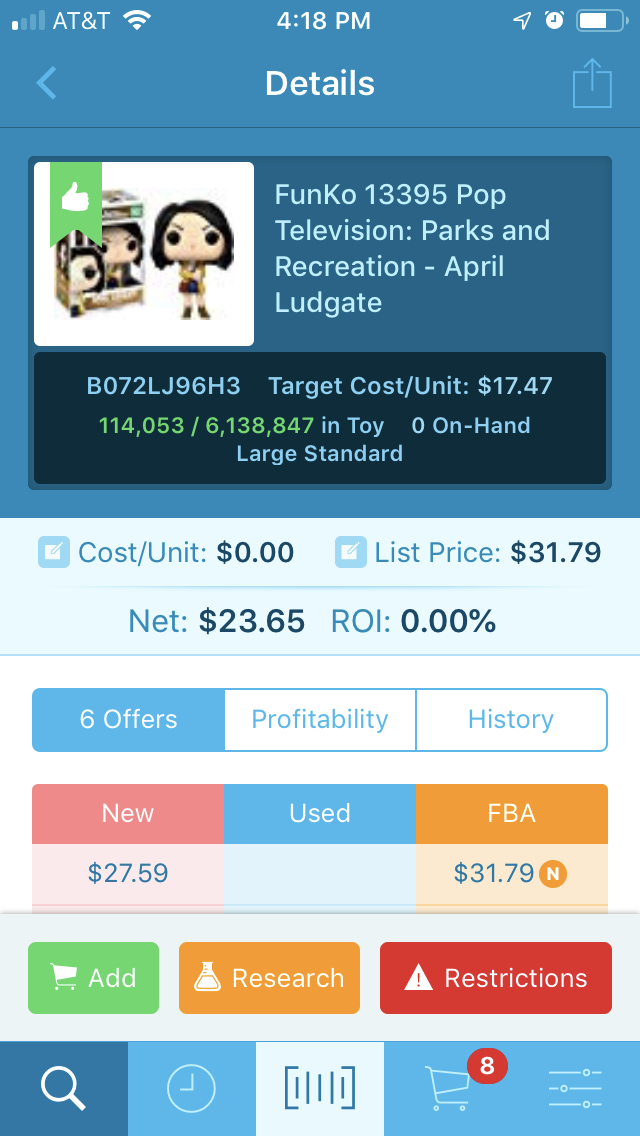 Gives an easy-to-read summary of the basic info you need to make your sourcing decisions: name of item, picture, category, size tier, sales rank, number of offers, and pricing for new and used offers by Amazon, FBA, and Merchant Fulfilled sellers.
Gives an easy-to-read summary of the basic info you need to make your sourcing decisions: name of item, picture, category, size tier, sales rank, number of offers, and pricing for new and used offers by Amazon, FBA, and Merchant Fulfilled sellers.- Links to Amazon sales rank history and pricing history graphs (Keepa). I cannot stress enough that one of the biggest factors for us in using a third-party scanning app is the ability to quickly and efficiently access sales rank and pricing history while we’re sourcing. We desire to always make smart sourcing decisions when doing retail arbitrage, and the only way we can avoid buying inventory that is destined to have plummeting prices and skyrocketing sales ranks is to do the research on sites like Keepa while sourcing. The Amazon Seller app does not provide those quick links, which is a deal breaker for us as a scouting app.
- Links to pricing info on Amazon and other websites. In addition to a quick link to each item’s product page on Amazon, Scoutify includes quick links to the Amazon Prime offers to compare FBA prices, to BookScouter.com, to eBay, and to Google. It’s super quick and easy to do a little extra research on how an item is priced across multiple e-commerce platforms before making a buying decision.
- Allows you to see both gross and net profit on items you’re scanning. Scoutify will show you the gross profit of an item based on shipping fees and FBA costs deducted by Amazon. You can then enter more information about your cost of goods and other costs associated with prepping, packing, and sales tax, giving you your net profit. Again, the more information like this you can see up front, the better sourcing decisions you can make while out doing retail arbitrage.
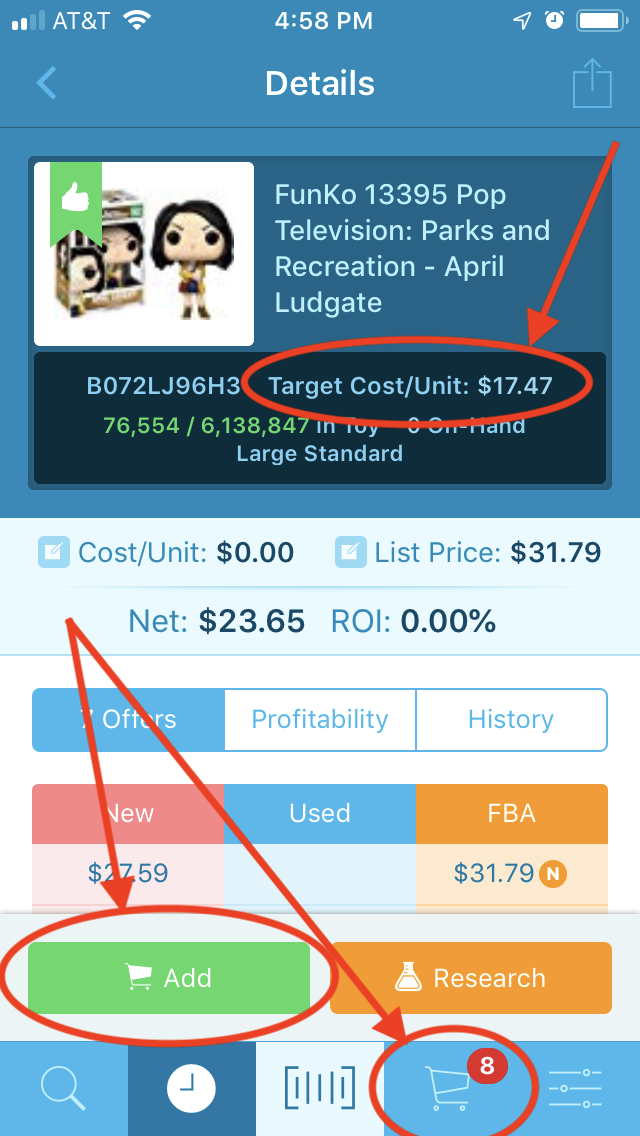 Allows you to create a buy list with your buy cost for each item, supplier (if you have more than one person sourcing for your business), and date purchased. You can then use this information in Inventory Lab to keep track of how quickly items sell, how much commission to pay your sourcers, how much wiggle room you have for repricing and still maintaining a sufficient return on investment.
Allows you to create a buy list with your buy cost for each item, supplier (if you have more than one person sourcing for your business), and date purchased. You can then use this information in Inventory Lab to keep track of how quickly items sell, how much commission to pay your sourcers, how much wiggle room you have for repricing and still maintaining a sufficient return on investment.- Comes priced in a package with Inventory Lab listing software. We’ll talk more in a future blog post about why we use Inventory Lab to list our products for sale on Amazon. We really love the fact that Scoutify and Inventory Lab come together for one package price of $49/month. When you sign up for Inventory Lab you can get your first month free.
- Available for iPhone and Android. You can download the Scoutify app for free for both iPhone and Android smart phone platforms, but you will need to log in to use it with your Inventory Lab account info.
- Has bluetooth capabilities if you use your smart phone with a device like a Opticon. We don’t use this feature, but we know some Amazon sellers swear by using bluetooth scanners.
- Super fast bar-code scanning. Out of all the sourcing apps I’ve used, Scoutify scans the barcode the fastest. We all know every second counts and this one is a big deal to me.
A big part of scaling an Amazon FBA business is the ability to reduce the number of times you touch your inventory and to reduce the amount of time you spend on each item while sourcing. Every second counts when you’re standing in an aisle of a retail store with hundreds of items to scan. We love how quick and easy Scoutify is to use for doing solid research before buying inventory.
What is your favorite app to use while you’re sourcing? What makes it your favorite? I’d love to hear what you have to say in the comments below.

Great info as usual, thanks! I also hadn’t realized (or forgotten) that Scoutify is included with the IL subscription, which we already have. You might’ve just saved us some serious cash! We use FBA Scan and like it, but it’s pricy and it appears as though Scoutify has similar features.
I’m wondering how Scoutify works when you’re in a place with bad reception. Also, do you have any idea how to determine whether it’s compatible with our existing barcode scanner? I’m thinking that, since we already have IL, maybe I can download the app and just see how/whether it works.
Hi Karin, thanks for commenting. I would recommend trying out Scoutify with your existing barcode scanner to test how it works. You have nothing to lose if you already have the IL subscription 🙂 I hope it works well for you!
As for sourcing in places with bad cell reception, this situation doesn’t come up too often for us. A lot of stores have free wifi that we use whenever possible. If we’re in a place without wifi and with bad reception, we do what we can and then move on.
The one thing going for the Amazon Seller app is it will tell you if you are restricted for that product and if it is Hazmat.
I like both apps but I lean towards and mostly use The Profit Bandit app. It tells me which items are restricted for me. I got burned a couple of times by using only Scoutify because it didn’t tell me about restricted items.
I recently started using Inventory Lab but I have not stopped using FBA Scan as I like that you can press one button and see all the other FBA offers. I cannot see that there is a way to do this in Scoutify.
Thank you for the post!!! I too, did not realize that this came with our IL program. I downloaded the app and it works great!! I may now cancel my subscription and save money for other purchases!!
I use Profit Bandit for the same reasons that Joe Weaver states above. I have not used Scoutify because I don’t have Inventory Lab. It looks like it has many of the f unctions that we are looking for, but our business model is multi-channel so we need an inventory tool that links all our sales channels. IL only supports Amazon. Does anyone else in this group sell multi-channel?
That’s a good question about whether anyone sells multi-channel. We’re looking to start doing that ourselves, but don’t have any experience in it yet. Are you part of the Full-Time FBA Facebook group? You might ask there and see if anyone has experience with it.