It’s not the most fun part of your Amazon FBA business, but at some point you’ll probably need to remove some of your inventory from an Amazon FBA warehouse. When you remove your inventory, you’ll want to be sure to do it the right way and at the right time. In this video blog post, I’ll share with you how to create a removal order, as well as share with you three things you might not know about removal orders.
Currently, there are two ways you can remove items from your Amazon FBA inventory (besides selling the item, of course):
1. Return the item back to you.
2. Have Amazon dispose of your item.
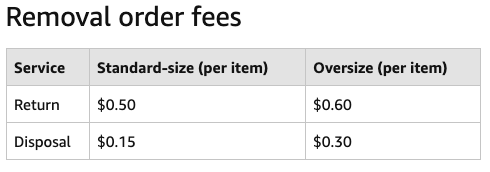 Each of these options comes with a fee, but in all honesty, the removal fees are easily the most affordable Amazon FBA fees. In fact, check out just how low the removal fees are. These removal fees actually include the shipping box, the dunnage (air pillows, paper filling, etc.), and the postage to return the item to you. Talk about a bargain!
Each of these options comes with a fee, but in all honesty, the removal fees are easily the most affordable Amazon FBA fees. In fact, check out just how low the removal fees are. These removal fees actually include the shipping box, the dunnage (air pillows, paper filling, etc.), and the postage to return the item to you. Talk about a bargain!
So how exactly do you create a removal order? And what are these three things you probably don’t know about removal orders? The answers and more can be found in today’s video.
Be sure to watch the video in full screen to get the best view of my screen capture walk-through of how to create a removal order.
So there you have it… the exact steps you need to take to create a removal order, as well as the three things you might not have known about removal orders, that you now know!
For the latest in Amazon’s guidelines for removal orders and fees, click here.
UPDATE: As of September 1, 2019, sellers now have the option to donate excess inventory in the US to a select US charity (chosen by Amazon). When you choose to dispose of your select inventory items, Amazon will automatically make eligible inventory available to charitable organizations. This includes items you both manually or automatically dispose of.
Know that as of September 1, Amazon will automatically opt you into this donation program, but at any time you can disable FBA Donations in your FBA Settings. For more details on the FBA Donations program, click here.
I’d love to hear from you now. How have you used removal orders (within Amazon guidelines) to help your Amazon business? What do you think of the new FBA Donations feature? Let me know in the comments below.
![]()
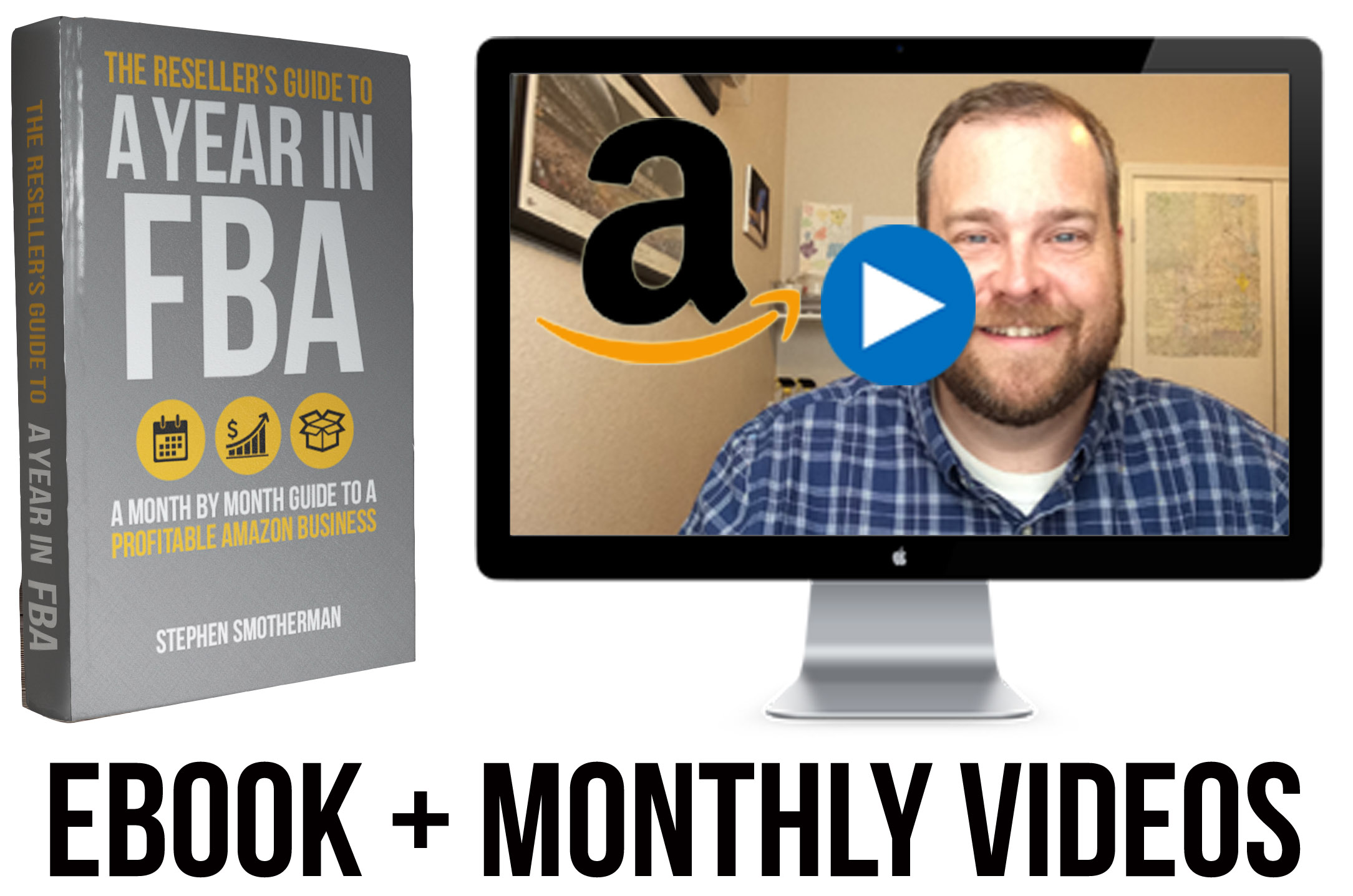 The Reseller’s Guide to a Year in FBA
The Reseller’s Guide to a Year in FBA
It’s not too early to start thinking about the new year! In fact, if you wait until January to start planning for the new year, then you’re setting yourself up to be left behind. I don’t want you to miss out on any opportunity for this year and beyond, which is why I wrote The Reseller’s Guide to a Year in FBA: A Month by Month Plan For a Profitable Amazon Business.
Imagine knowing exactly what to expect in your Amazon FBA business every month of the year. Imagine what it would feel like knowing you were not missing out on any of the opportunities that will come your way in the last months of this year and into next year. Imagine working on your Amazon business knowing exactly what your priorities are, what you need to avoid, and what you need to accomplish during each month!
Find out more about The Reseller’s Guide to a Year in FBA: A Month by Month Guide to a Profitable Amazon Business today. The package includes a 275+ page ebook, monthly training videos, and 4 special bonuses.

Once again Stephen great tips even for a season seller – I didn’t realize about the liquidation or what really happens in disposal. Thanks again
Will Amazon send a donation statement to the sellers or are they just gonna claim a donation credit on their taxes?
Amazon does not submit a donation statement. But the do, on this page, have a section on how to get info about tax implications. They basically say to contact a local CPA to get the best tax advice.
I set up auto- removal to be delivered to an eBay consignor. It’s by far the easiest way to make profit off returned merchandise! I use a women that I got off ebay’s list of consignors. They take about 30%, just around what we end up paying in FBA fees. By the way I never touched 99.9% of my inventory!
Hi ,
Thanks for your email. I want to know -after how many days from FBA , amazon return /disposal the inventory? The above fee of return inventory, with shipping charge together to my address? In addition would you pls let me know , which is best way to for product pricing on amazon , to fixed the minimum price ? Say i want to keep $50.00 minimum price & maximum $60.00 , I never want to be less than $50.00 . At the same times i want to get buy box facilities .
Looking forwards to your reply.
With Thanks
Samsun
Hello Stephen.
If Amazon sends me an item back after going through the removal order process that is NOT in the new condition that I sent it to them in (In this instance, a journal was bought plastic-wrapped, but arrived returned to me no longer in the original plastic) am I able to open a case with Amazon about this?
If the item was returned in the “Defective” or “Customer Damaged” condition, then unfortunately, they don’t reimburse for that. I still sometimes ask and very rarely will they approve the reimbursement, but the damage needs to be pretty bad – not just opened.